Guides
The 8 best USB cables to elevate your custom mechanical keyboard
A custom mechanical keyboard deserves a sick USB cable to go along with it. Coiled or double-sleeved, or just plain funky, we've picked the best ones to spice up your keyboard.
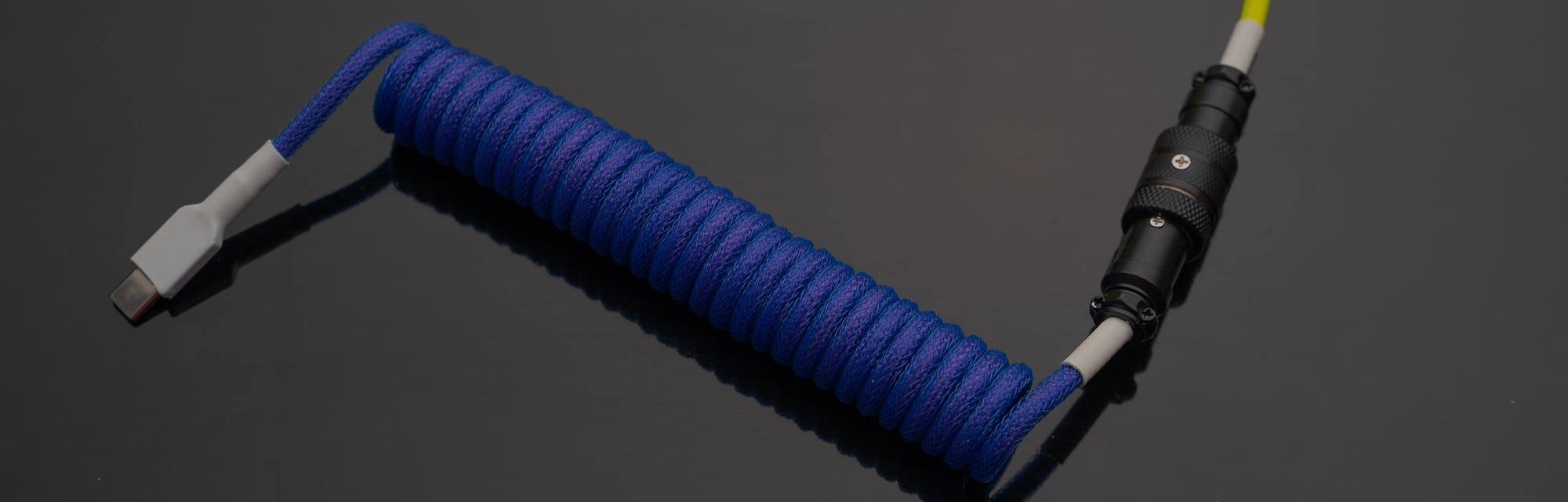
It seems that nowadays, almost every custom keyboard has a fancy cable to go alongside it. They’re an accessory in all the best builds on r/mechanicalkeyboards and r/customkeyboards, and whether they go all-out with aviator connectors, coils, bright colors, or stay simple, they can provide the finishing touch for your desktop setup. Finding the best cable can be difficult — there are countless manufacturers at multiple price points, offering varying levels of customization and quality that can often be hard to discern from one another.
But before that, what is the purpose of a custom cable?
Honestly, a custom keyboard cable is — much like keycaps — primarily for looks, but that doesn’t mean they’re useless when compared to the cable included with your keyboard. There are tons of benefits to come from a good cable: Aviator connectors will reduce wear on USB ports when switching between keyboards, quality braided cables with double-sleeving will be more durable and feel better than a rubber cable, and a well-made coil will provide some flexibility to your cable without leaving a bunch of wire that has to be tied up when not in use.
The benefits are both aesthetic and practical, but it should also be noted that — much like the most expensive keyboards — a high-end cable will likely only be necessary for buyers with specific needs. That said, we've rounded up what we think are the best cables for mechanical keyboards across the price spectrum, starting from as low as $7.
Input may receive a portion of sales if you purchase a product through a link in this article. We only include products that have been independently selected by Input's editorial team.
Basic USB-C option
Asceny’s Coiled Type-C Cable is one of the best budget cables available. With double-sleeving, durable plastic housings on either end, and multiple color options, this cable looks good with pretty much any USB-C keyboard. Along with that, the two that I’ve ordered both had really consistent coils and high-quality construction. The only issues with this cable are its low power output — Asceny warns that the cable shouldn’t be used with high-powered keyboards like Ducky One 2 Mini or Drop’s keyboards — and that the plastic housings may be too large for some keyboards with smaller or recessed ports. Besides that, this cable is a great affordable option with a lot of flexibility.
Basic Mini- and Micro-USB option
Lindy cables are primarily intended for use with instruments, but that doesn’t mean they can’t be used with your keyboard. These cables are a great budget option if you want a coiled cable and your keyboard has a Mini- or Micro-USB port and, while they aren’t braided, they are reliable and come in multiple colors that can go with most setups. Also, they have a great retro aesthetic that will feel right at home with a clear Game Boy, an old Apple PC, or even a polycarbonate keyboard case.
Middle-ground option
A step up from Asceny’s cables, the Tez E-Series keeps the braided cable and thick coil, and adds an aviator connector after the keyboard’s coil. Connectors like this are useful for users who regularly switch between keyboards, decreasing the wear on USB ports (and providing a satisfying feeling when swapping between them). While this cable won’t last as long, nor will it look as good as a high-end artisan cable, it still works well for what it does and can pair well with a mid-range keyboard.
High-end option
KBDFans’ handmade custom cables are beautiful. They’re simple, available in a variety of colors, and ditch the usual heatshrink of a custom cable for metal housings on either end. While they are expensive, the high-quality materials, aviator connector, and braided cable all warrant this price, and they’re accompanied with KBDFans’ reputation in the custom keyboard community. The only real issue is that these cables are only available with USB-C, which limits the number of keyboards that will be compatible.
DIY Option
Even with all the options on the market, you might find yourself wanting to custom-build a cable to your exact needs. That’s where a DIY kit, like those from Zap cables, comes into play. With a few clicks, a few days’ wait, and a bit of soldering, you can make a cable that fits your exact needs. While multiple sites offer kits to make custom cables, Zap has an exceptional selection of colors, double-sleeves, and heatshrinks. And also, Zap has some cool stickers to put on your laptop.
Customizable non-DIY option
If you’re interested in a custom cable but don’t have the time (or soldering skills) to put one together yourself, there are countless sites that can do this for you. Cablemod’s custom cable service allows you to customize your cable’s length and color, add a coil and connectors, choose between heatshrinks, plastic covers, and metal covers, and choose between mini-USB, Micro-USB, and USB-C (although the Mini-USB option is only available as a heatshrink).
Another customizable option
Mechcables is one of the better-known sites for custom keyboard cables, having worked with Drop on multiple occasions and building cables for countless keyboard enthusiasts. Their cables are fully customizable, available in countless colors, and entirely made in Virginia by hand. And while their configurator isn’t as streamlined as Cablemod’s, the cables themselves are much more customizable. The simplest models start around $18 for a straight cable with no connector, and Mechcables estimates around a week-long turnaround on orders — although it could be longer if they face a sudden influx of orders.
Apple-style cable
Momoka’s Silver Bullet cable will be right at home in a Mac user’s setup. The cable is clean and the white-and-silver aesthetic includes a connector and multiple USB options which make it easy to switch between keyboards on the fly. More than anything else, though, this cable’s aluminum connectors are the real star: They look fantastic, and will likely last much longer than the average plastic or rubber connectors.
WARNING: Pretty much every site that uses any kind of connector on their cables warns against mixing cable ends from different manufacturers. This is due to the different power ratings, connection methods, and wiring that each manufacturer uses. While mixing and matching won’t definitively cause an issue, it’s definitely not worth the risk of permanently damaging any of your devices.
Latest keyboard reviews
- Keychron K14 review: A starter keyboard that clicks in all the right ways
- Keychron Q2 review: Customizable keyboard addiction starts here
- Logitech Pop Keys review: An out-of-touch typing experience
- Steelseries’ water-resistant keyboard survives the deadliest spills
- Razer’s BlackWidow V3 Mini HyperSpeed is a quality, stress-free 65% keyboard