Guides
How to host a Twitter Space
Lead the discussion in your very own Twitter Space with these simple tips.
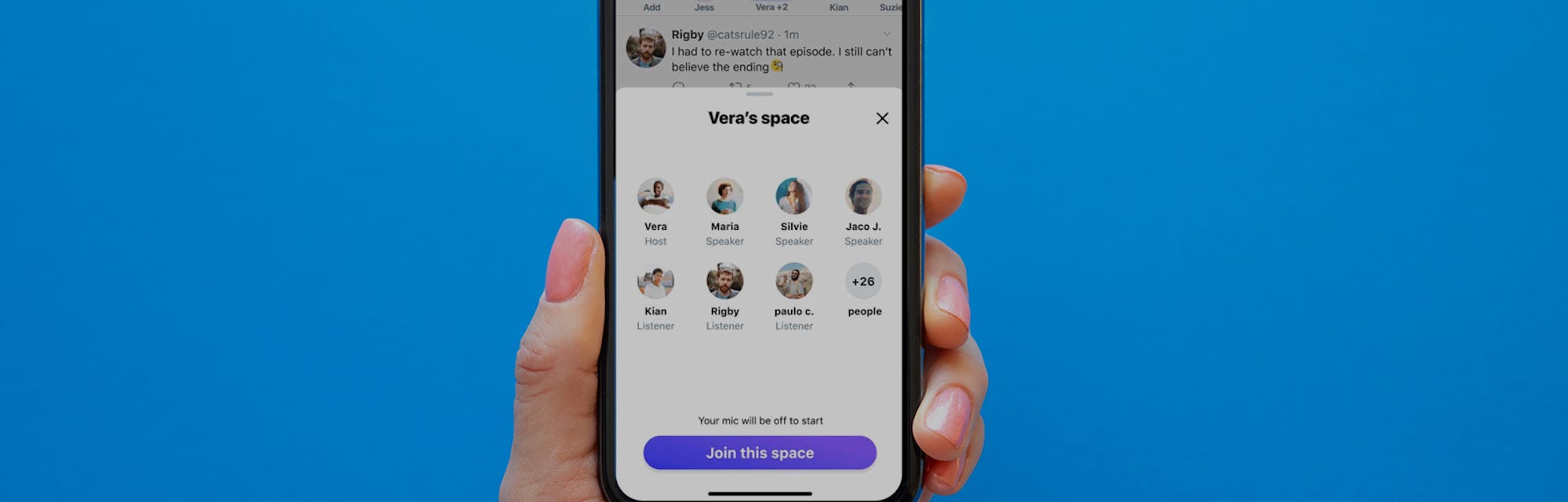
Twitter Spaces — the platform’s new audio space feature — is still in its early days, but Spaces are popping up more frequently on the timeline everyday. More and more users are giving the audio feature a shot, hosting Spaces around topics like NFTs forums, professional sports game day hangouts and author Q&As.
If you’ve been thinking about jumping in and hosting your own space, whether you’re bringing together a community or just hanging out with your Twitter pals, now is the perfect time to give it a shot. Twitter is still tweaking Spaces and adding features, so everyone is figuring it out together.
Here’s how to host your own Twitter Space, along with a few tips on navigating the feature and Spaces etiquette.
How to host a Twitter Space
Launching your first Space is simple, but it isn’t super clear where to start. Right now launching a Space is limited to mobile apps on iOS and Android.
- Open up your Twitter app
- Press and hold the compose tweet button in the bottom right of your app and select the Spaces logo (it’s the button with a group of small dots)
- You’ll be prompted to name your Space and either start it immediately or schedule it for later. If you choose “Start your Space,” you’ll be taken to your Space alone and will be prompted to invite other users and tweet about your new Space. If you choose “Schedule for later,” you’ll be asked to pick a date and time for your Space, and be prompted to tweet about your upcoming Space to start generating buzz.
How to host a good Twitter Space
As you can imagine, launching your Space is the easy part. You can have a fantastic idea for a Space, but have no listeners joining. Or a Space full of followers but the discussion is absolute chaos.
Here are a few tips and tricks to ensure your Twitter Space attracts listeners and keeps them, how to keep discussions rolling and what to do with your newfound platform.
Scheduling and sharing
While brands and celebrities can gather an audience just by launching a Space, the rest of us have to be a little more tactful in planning one.
Using the scheduling tools, you can set-up a Space in advance and try to drum up a little excitement for it on the timeline. You can add a description to your Space, share it on your timeline and forward invites to friends and followers on other platforms.By getting some guaranteed listeners beforehand, you can gauge what your Space will look like when launch time comes around. And you can avoid just talking to yourself in an empty chat room.
Find some co-hosts
A great way to liven up your Space and avoid being a one-man-band is to find some folks to co-host with you. You can do this in advance (after you schedule your Space!) to widen your engagement reach and bounce ideas off another person.
Right now, you can have up to two co-hosts. Co-hosts have all the same managing privileges as the main host, so pick your co-hosts carefully.
You can’t set-up a scheduled Space with co-hosts (at least not yet), so you’ll have to invite them as soon as your Space goes live. You can do this by clicking the guests icon at the bottom of your Space toolbar, and sending a quick invite to them on Twitter.
Have a plan (or don’t)
How you want to structure your Space is totally up to you. Obviously, the vibe is going to be different depending on who you’re inviting, the topic of your Space, and the vibe you want to have.Coming into a Space with a plan ensures there are no dull moments when listeners will click away. A set of talking points, a planned back-and-forth with your co-hosts, or even a list of participants who will want to speak at some point is a great way to have an engaging Space.On the other hand, if you’re hosting a Space for your followers to talk about an NBA preseason game or react to the latest Apple leak, you may want to be a bit looser as a host.
Encourage engagement
While there are certainly going to be lurkers who want to stay muted, the purpose of Spaces is to bring together folks from all corners of the internet to connect and chat.
Asking the room for feedback or questions, reaching out to listeners directly and inviting new speakers is a great way to stir up discussions and be an engaged host. Make sure to pay attention to any listeners requesting to speak and vetting them with a quick profile visit before you let them take the mic.
Record your Space
Listeners are going to find your Space in all sorts of ways and come in a different points in the discussion. There’s nothing worse than seeing a Space that you’re interested in on the timeline, only to join right before it ends.By recording your Space and making sure the recording is available for your followers to listen to, you can make sure interested users always have access to the discussions you’re hosting.
Having recordings is also a great way to gain followers — you can preview your next Space by linking to past Spaces and giving everyone a preview of what Spaces you host look like.
It looks like Twitter is working on a simple recording feature for all Spaces. Until that is launched, we’ll tell you how to record and share your Space audio by downloading your Twitter data.