Guides
How to soft block annoying people on Twitter
Sometimes you need to get rid of people without a confrontation.
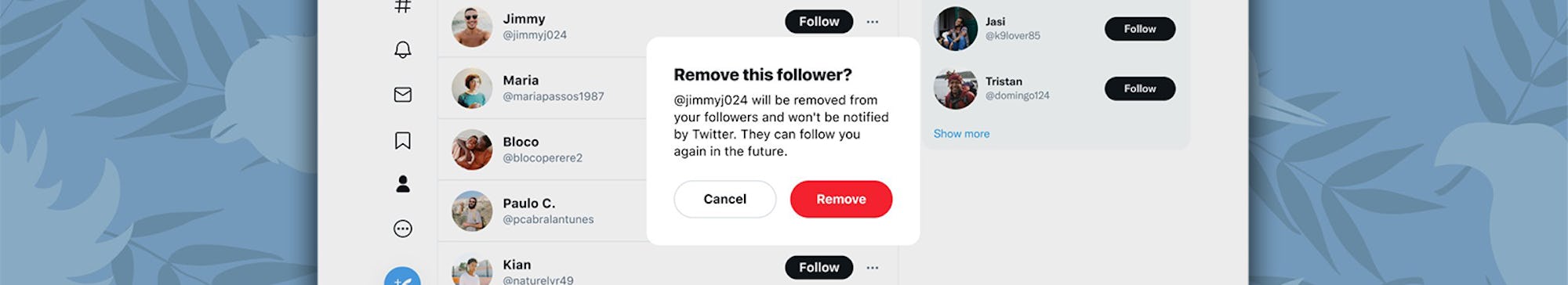
Twitter has rolled out a feature to all users that will allow you to remove any of your followers, without blocking them. This new tool lets you cull annoying reply guys, bots, acquaintances you don’t want watching your feed, etc. from your followers list without notifying them at all.
You could just block them, but a block is pretty noticeable to the user on the other end — if they ever go to visit your feed they’ll get a notice telling them they’re no longer welcome. This could lead to confrontations that you’d obviously rather avoid.
If you want to create some digital space between yourself and another user but don’t want to hit them with a block, removing them from your followers removes you from their feed swiftly and silently. This is also known as the “soft block.” It’s a simple way to curate your experience online and reduce unwanted interactions on Twitter.
How to remove followers on Twitter
Find the follower you’d like to remove, click the three dots next to their user name, and click “Remove this follower.”
Removing a follower only takes a few steps, but you can only do so on desktop right now. There’s no word on when, or if, the option will be available on Twitter’s mobile app.
- You can remove a follower from your followers list or from the profile of the user you’d like to soft block. Click the three dots next to the right of their profile picture in either place.
- Click “Remove this follower” from the drop-down menu.
- Another window will pop up explaining the tool. Just click “Remove” and the selected follower will be disconnected from your profile immediately.
Your tweets will no longer show up in that user’s feed directly, but they can still see your activity through retweets, quote tweets, and other activity notifications if you’re in the same online circles. They can still tag you and can still see all of your activity if they click on your profile.
A soft block doesn’t make you invisible — it’s more like an Irish goodbye for one specific person.
Removing a follower in this manner doesn’t prevent them from following you again in the future. They could visit your profile, be confused as to why they aren’t following you anymore and follow you again at any time. Savvy users will get the hint, but not everyone is tuned in to soft blocking.
How to block a follower on Twitter
If removing someone as a follower isn’t quite enough and you just want them completely removed from your Twitter life, you might have to move to a straight-up block. A block shuts down communication entirely — a blocked user won’t be able to see your tweets (even retweets and quote tweets from other users), follow you again, DM you, or look at any of the lists on your profile.
Of course, someone could always make a new account and try to contact you that way. If someone just won’t leave you alone, you can report their accounts for abuse.
To block any user, go to their profile or find them on your followers list, click those three dots next to their profile photo, and click the block option from the drop-down menu. You can do this in your browser or on the mobile app.
Safety mode
Twitter is also working on a feature called Safety Mode that aims to identify accounts sending potentially offensive or harmful tweets, repetitive replies, and excessive tagging, and temporarily blocking them. This is meant to protect your curated Twitter experience from harassment, without you having to take any of the steps above.
The feature started rolling out to marginalized communities and female journalists in September. Twitter hasn’t given an update recently, so there’s no word on when Safety Mode will expand to all users.