Reviews
MNT Reform review: Your DIY laptop fantasy is here at last
No, the MNT Reform isn’t a laptop from the ‘90s. I assembled this DIY laptop with only a screwdriver and let me tell you, it’s anti-MacBook in every way, and that is not a bad thing.
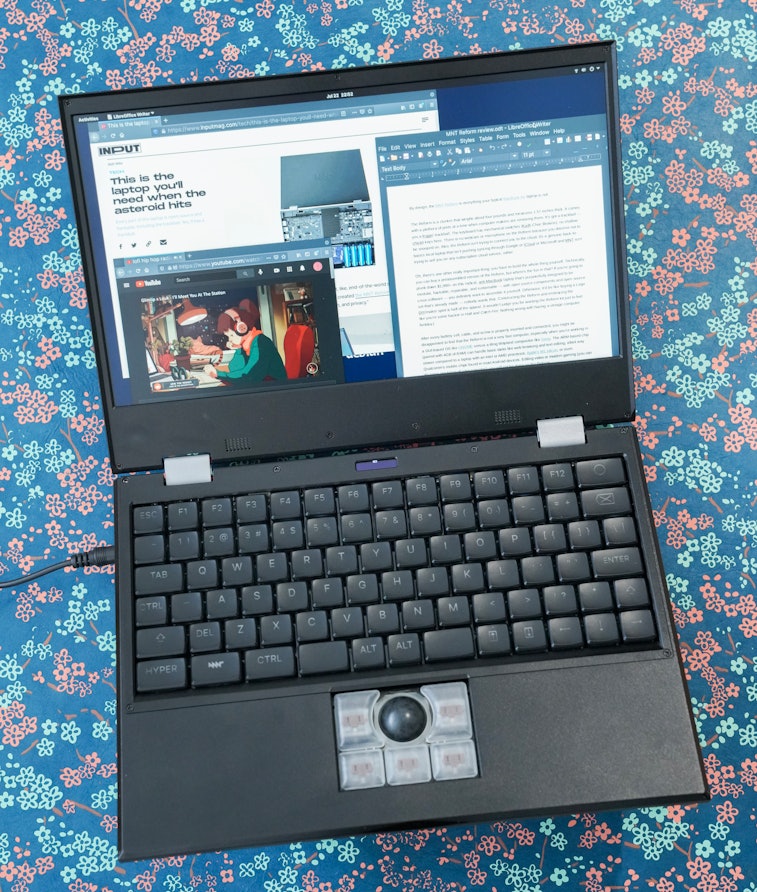
By design, the MNT Reform is everything your typical MacBook Air laptop is not.
The Reform is a clunker that weighs about four pounds and measures 1.57 inches thick. It comes with a plethora of ports at a time when computer makers are removing them. It’s got a trackball — yes a friggin’ trackball. The keyboard has mechanical switches (Kailh Choc Browns); no shallow chiclet keys here. There is no webcam or microphone on the Reform because you deserve not to be snooped on. Also, the Reform isn’t trying to connect you to the cloud; it’s a genuine back-to-basics local laptop that isn’t pushing syncing through Google or iCloud or Microsoft and MNT isn’t trying to sell you on any subscription cloud service, either.
Oh, there’s one other really important thing: you have to build the whole thing yourself. Technically, you can buy a preassembled version of the Reform, but where’s the fun in that? If you’re going to plunk down $1,000+ on this radical, anti-MacBook laptop that’s purposefully designed to be modular, hackable, repairable, and sustainable — with open source components and open source Linux software — you definitely want to assemble it yourself. Otherwise, it’d be like buying a dope Lego set that’s already made — nobody wants that. Constructing the Reform and embracing the DIY/maker spirit is half of the appeal. (I wouldn’t judge you for wanting the Reform kit just to feel like you’re some hacker in Halt and Catch Fire. Nothing wrong with having a vintage computer fantasy.)
After every battery cell, cable, and screw is properly inserted and connected, you might be disappointed to find that the Reform is not a very fast computer, especially when you’re working in a GUI-based OS like GNOME versus a tiling Wayland compositor like Sway. The ARM-based chip (paired with 4GB of RAM) can handle basic tasks like web browsing and text editing, albeit way slower compared to a laptop with an Intel or AMD processor, Apple’s M1 silicon, or even Qualcomm’s mobile chips found in most Android devices. Editing video or modern gaming (it can handle the emulation of retro consoles), you will not be doing on the Reform.
That’s fine by Lukas F. Hartmann, founder and managing director of the Berlin-based MNT Research (short for “Minute” once upon a time, but now known by its acronym or “Many Nice Things” if you want to be playful), who created the Reform as an antidote to the super-thin, always-connected, and increasingly integrated laptops that obfuscate what’s happening below the hardware and software surface.
“What are the chips inside doing? What are the drivers doing?
“There's no native platform for [Linux],” Hartmann told me. “There's no laptop that is made for [Linux] that has the same spirit that is open hardware like Linux is open software. It's always an afterthought. You install [Linux] on something that is not really made for it and there's always a mismatch.”
Frustrated by the many ways computer makers like Apple “hide stuff” — “What are the chips [inside computers] doing? What are the drivers doing? Why does the Wi-Fi not work?” — Hartmann started prototyping a fully open source laptop along the lines of a cyberdeck sometime in 2017. Like the Sinclair ZX81 and Amiga ZZ9000 and Commodore 64s of his youth, he envisioned the Reform coming with data sheets for everything so anybody could understand how the hardware and software worked. “I grew up with very different computers that I could understand and that were open. I wanted to bring this back somehow.”
The Reform is an enthusiast computer or as my funnier colleague Matt Wille put it: “the laptop you’ll need when the asteroid hits.” Edward Snowden should probably consider it for obvious privacy reasons. Hartmann is fully aware that the Reform will not be many people’s main or only computer simply because its performance and app support don’t stack up to more powerful laptops and platforms. As a fun DIY project that you can modify as many times as you want in whatever way you want or as a way to learn programming basics with hardware inputs that pay homage to the early days of personal computing, the Reform is truly a computer unlike any other in 2021.
BUILD
For as long as I can remember, I have always had an interest in understanding how technology works. I’d take a screwdriver to a Game Boy or Walkman cassette player or our first computer and take a peek at the innard circuitry even if I didn’t know what the components did. Oftentimes, I’d literally poke around too much and fail to put my gadget victim back together (and feel the wrath of my dad after he found out I broke his toys).
I also love building Lego sets and actually enjoy putting together Ikea furniture. So when the Reform DIY Kit arrived, I thought it’d be a cakewalk. “How hard can it be? I know my way around toolkits and I’m good at following instructions,” I thought to myself as I unboxed the laptop kit’s 15-or-so individually wrapped components. As it turns out, the assembly manual could use more work. The assembly manual (more like a 16.5 x 12 inch double-sided poster) lays out all the components, safety information, and 23-step build process, but the illustrations on the backside are pretty barebones. The steps are written as a list and there aren’t illustrations to match each step, only numbers corresponding to each step. You will be flipping the assembly page back and forth many times. Hartmann agrees with me that the instructions are lacking.
These are the assembly instructions. A list and a few diagrams.
“I'm not happy with the instructions myself, but I wrote them [laughs],” he said. “It's kind of on the cutting room floor. There just was no more time and budget to get an illustrator to make really elaborate drawings. It's something I would like to improve, but I also expected that people would make videos. Originally, I wanted to do a video myself. We still have to do that.”
Prior to me building the Reform, MNT shared a few videos of customers who had recorded their build process. Even if you’re good at working with electronic components, I highly recommend playing the video and following along. There are some steps like mounting and connecting the tiny OLED screen or snaking certain cables through cutouts in the frame that are somewhat tricky and confusing. You don’t want to be like me and end up having to screw, unscrew, and screw again parts like the keyboard frame only to realize you did a previous step incorrectly.
“There are like two or three little things that a lot of people get wrong that need to be explained better. Since shipping, we are now in this mode of shipping, shipping, shipping. Assembling and shipping. Because we need to get those orders out. As soon as this is done we will start refining [the instructions] a bit more.”
Included with the Reform kit is a 136-page “Operator Handbook” that documents all of the hardware components and Linux software, but there are no step-by-step illustrations for assembly in there. “The book has a lot more illustrations. It's not the same, but it has the basic pieces from which we can make an Ikea-style manual.”
From start to finish, it took me about 1.5 hours to build the Reform and get to the bootup screen. I could have completed the assembly in maybe an hour if not for several missteps that left me scratching my head and consulting YouTube videos. My advice: don’t rush like I did. Enjoy the build process and be careful when handling delicate cables so you don’t damage anything because some of them are quite thin. Because if you’re not appreciating and admiring the electronics all coming together, then you may as well just buy it pre-assembled or get a regular laptop.
When I finally put the last screw into the acrylic bottom panel, stuck on the rubber bumpers in each corner, and pressed the power button, I felt a triumphant smile replace all of the frustrations I had during construction time. I really did it — I assembled a laptop. I felt like 7-year-old me again when I built a flashlight out of a bulb, battery, wires, and stuffed it into a water bottle.
For a DIY laptop, I’m mostly impressed with the quality. The aluminum chassis feels sturdy and the mechanical keyboard and trackpad don’t feel cheap at all. That said, there are ways MNT can improve the design. The acrylic side panels that mount over the ports are thin and one of the screws cracked it even though I barely used any force to tighten it. One of the screws that go into the keyboard frame split in half and permanently lodged itself after several screws and unscrews. Some of the cables are dangerously close to the acrylic bottom plate, making them a little squished; I’m concerned they might break with more frequent transportation of the Reform from backpack to desk surface, and so on. On the matter of cables: better wire management would be nice… after a few days I noticed the wires slipped out from between the batteries. The rattling acrylic holder that you stick the Wi-Fi card antenna onto is also annoying.
Of course, I’m nitpicking like any enthusiast/maker nerd would. To Hartmann’s point, the team at MNT is listening to user feedback and looking into ways to improve the hardware and design in future iterations so it’s not like any defects or design flaws will go ignored. That’s the beauty of the Reform’s open source design — it’s a perpetual work in progress and only as finished as you want it to be.
RETRO
Apart from the joy you get from assembling the Reform, the laptop’s design is pretty unique and stands out in a lineup of me-too thin-and-light laptops that all resemble MacBook Airs. Hartmann said he knew very early on that he wanted the Reform to take inspiration from old computers — machines with arguably superior keyboard and mouse inputs.
During the prototyping process, before the Reform was even anywhere close to a working product, he tapped industrial designer Ana Dantas to draft up a design that would look and feel new but feel old at the same time. While still at his full-time software development job, Hartmann recalls the two working on the design on nights and weekends and finally landing on certain elements and features they didn’t want to budge on.
“It had to be kind of chunky so you can actually work in it.”
“It was driven by two things: references to classic computers and [the design principle that] form follows function,” Hartmann said. “It had to be kind of chunky so you can actually work in it. So you can take it apart and change stuff without it being too fiddly. If you open a mainstream laptop, you will have a lot of weird glue layers and it feels more like fabric in there. So it had to have some volume. Also, the volume was very much dictated by the ability of having a mechanical keyboard and removable batteries.”
Dantas recalls going back and forth with Hartmann on shaving volume wherever possible, but more often than not going bigger because the hardware needed to be tinker-friendly. “Of course when you use screws as an assembling method, then you need space for screwing everything in,” Dantas said.
“The [hardware] concept was to go in the very opposite direction of the Mac because the concept of the laptop was also the very opposite of what Apple does,” she explained. With the Reform, there’s this idea of transparency in every sense. That’s why the bottom of the laptop has an acrylic panel.
“You don't always have to open the laptop to know what's inside and it's something that invites people to open,” Dantas said. “So it's a bit like those old clocks where you can see the mechanical insides. You're not trying to hide what's inside and actually trying to show it.”
Nowhere is the retro design more apparent than the mechanical keyboard and trackball (there’s also an option for a trackpad). Both of these inputs were signatures to personal computers from the ‘80s and ‘90s before they were replaced with thinner switches (sometimes going too far) and trackpads.
“We had the idea to bring the trackball back,” Hartmann said. “This was also because I had done a lot of software work and I had problems with my wrists from using the mouse and trackpad in some kind of contorted position, hunched over my laptop for too long. So I was interested in some kind of alternative input device. I bought a trackball for work and it helped me with my wrist pain. So we wanted to experiment with it and we wanted to also allow different modules to be in there like different modes of input. From the beginning, we were like, ‘You can put in a trackball which is crazy but you can also put in a trackpad or other things.’”
Similarly, the mechanical keyboard is a throwback to the old clickety keyboards. As someone who types hours on end every day, I appreciate a mechanical keyboard with good travel. The Reform keyboard is excellent. The Kailh Choc Brown switches feel tactile and sound great. After blue switches, browns are my second favorite because they’re quieter, not as clicky. I love how there’s a programmable Hyper key and the space bar is split into two. At first, I thought the two ALT keys in between the split space bar would be weird, but it turns out it’s not; I don’t, however, like how the Delete key is between the left shift and Z key.
The split space bar wasn’t even Hartmann or Dantas’ idea. They got it from the community. “The split space bar was a suggestion by someone because we had a long space bar and it needed extra custom wire, mechanical stabilization, and so on. So we got rid of all of that and we have a keyboard without any stabilization,” Hartmann said.
The duo also originally planned for the keyboard to be swappable. Hartmann said the idea was to let users “swap out the keyboard and put in, for example, a piano keyboard and you would have a portable synthesizer with the right software.” They ultimately had to drop the modular drop-in keyboard in order to remain focused on shipping a product. “Over time we didn't want to do all of the things at once so we started somewhere with a reasonable package.”
Another interesting design choice is the batteries — also an idea Hartmann learned from the community. “Going for a lithium iron phosphate was a suggestion of someone. I had never heard about them and I was intrigued because it meant they were a bit heavier, had less energy density, but a lot safer and a lot more environmentally friendly. No cobalt and so on.”
WORK
As with everything about the Reform, using the laptop itself is an entirely different experience if you’re not already familiar with Linux platforms, either with GNOME or Sway. If you’re a Mac or PC user, you’re going to be tempted to use GNOME mainly because it’s GUI-based with a desktop and app icons. Popular open source apps like Firefox, Chromium, and OfficeLibre are preinstalled and easy to work with. However, I quickly found GNOME is less than ideal on the Reform — the GUI is sluggish (you can literally see the mouse input latency as you drag it across the screen), apps operate slowly, and some features are buggy or straight up broken (i.e. the built-in speaker was almost inaudible even when I set the volume to its highest setting).
You don’t need to be a 1337 h4x0r to work within the Sway environment.
Hartmann recommends Reform users use the Sway configurator for the most optimized performance since the OS and the tiled window experience is less processor intensive. Sure enough, I found Sway to be a smoother computing experience. Navigating around it is more challenging if you’re not comfortable with the command line and terminal windows, but that’s the thing — the Reform can teach you how to use them. You don’t need to be a 1337 h4x0r to work within the Sway environment.
I admit that I’m a relative n00b when it comes to programming and using text-based operating systems, but I’ve really been enjoying learning about Linux and troubleshooting problems as a hobby. More experienced computer programmers can use the Reform to make little programs and whatnot, but for me, it’s more of an educational tool; it’s really an eye-opening experience to learn how the underlying hardware and software architecture work. The Operator Handbook provides a few basics to the software, but lately, I’ve found myself up late at night deep in forums that I previously deemed too nerdy to peruse.
Hartmann tells me many Reform users (around 300 units have been sold to date) are using the laptop for distraction-free writing and “surfing the web, emailing, text-driven communication, learning about Linux and ARM, writing little programs.”
“I personally use it to watch Netflix every night which is kind of hard to do but it works (with a workaround),” Hartmann said. “I also make music and I know at least one more person using it to make music. Also playing old games. It's very good for emulating your Nintendo consoles or PlayStation [1] games.”
In a way, the Reform’s slowness can be considered a selling point. It’s a reminder of a time when computers weren’t connected to the internet, constantly bombarding you with notifications and content and social media to grab your attention. In fact, when you boot into GNOME, the Wi-Fi is off and airplane mode is on by default. I had some initial issues with the Reform’s decidedly offline concept, but after the first few days, it grew on me. It’s been refreshing to be forced to work locally with fewer distractions, especially when it comes to staying focused on writing. There’s a duality to the Reform — it’s simultaneously relaxing and frustrating. There have been days where I cursed it for not doing something or not doing a task faster and literally slammed the lid shut and went back to my Mac or PC. But if you really geek out about computers like I do, you’ll find yourself going back even if it’s temporary.
MOD
That said, performance is not permanent. Unlike Macs and many PCs that now come with CPUs and RAM soldered in which makes them non-upgradable after purchase, the Reform respects and encourages this customization.
“I think time is kind of playing for us here. If you just put it in a cupboard and wait two years or so, I think you will be able to plug in something that is a lot more powerful. It's designed around that. The initial chip would be a temporary thing. That's why the CPU is also on a plug-in slot underneath the heatsink so that when there's better processors available we'll be able to quickly ship something you could just plug it in. You wouldn't need to throw away the whole thing.”
Go ahead and hack, mod, repair the Reform. It’s your right as a computer owner.
MNT’s already working on shipping more powerful chipsets with more memory to accommodate what people are asking for. “One of the most important ones is the [Layerscape] 1028A CPU module which is like a processor upgrade and a memory upgrade. I expect a crowdfunding of this module to start very soon. Then there's the FPGA module. I’m almost done with the first layout of it; this is more interesting for developers and you could also do true emulation with this chip.”
All sorts of other modules are in the works. Though the Reform doesn’t ship with a built-in camera or microphone, Hartmann understands that some users might want a camera for various applications (not just video calling). So an external plug-in camera is coming. OLKB, makers of the Planck keyboard, announced it’s making a keyboard for the Reform. “That's the first proper third-party product coming.”
Users need not wait for MNT to sell components, either. Since there’s documentation on every part (some 400 individual pieces total) that goes into the laptop, users can source their own components and mod to their heart’s content.
REUSE
Rounding out the mission of the Reform is the belief in sustainability. Tightly integrated computers are thinner and prettier, but they will inevitably end up as e-waste once they break. The Reform is designed to be repurposed if/when you mod or upgrade it. For example, the trackball and mechanical keyboard can be dropped into an enclosure and with a cable, repurposed as external peripherals that you can connect to another computer. Same goes for the 13-inch full HD display; should a higher-resolution display come out later, you can turn the old one into an external monitor.
And the motherboard, too. “You can put it in a little box and have it as a little thin client,” Hartmann said. I’m personally most excited for the Pocket Reform, which will be — you guessed it — a smaller version. Hartmann and Dantas are already prototyping the mini computer with the goal of letting Reform users drop old CPUs into it.
“If you get a CPU upgrade for your main Reform, you can reuse your CPU module and put it [in the Pocket Reform],” Hartmann said. “It's a little pocket version. It has a mechanical keyboard — a smaller one, probably the smallest mechanical keyboard ever made.”
Inside and out, the Reform fully embodies the maker spirit to reuse and repurpose. You just don’t get that kind of experience from a cold aluminum MacBook. “The modularity [we’ve built into the Reform] goes in two ways — basically two way streets.”
THINK DIFF
I know Apple’s “Think Different” ad slogan from the ‘90s to the early ‘00s is tired and overused, but it’s perfect for describing the Reform. In every way, Hartmann and company have designed it to be a computer that rejects the status quo. The Reform is not for everyone and it’s not trying to be. It’s an attempt to return full control back to the user and make us more aware of what is happening inside and in the background of our computers.
Hartmann shared an analogy, comparing a Mac or PC to an SUV and the Reform to a bicycle to help better frame his DIY creation. “If you want to get a vehicle for your personal transportation, you can get an SUV with air conditioning, navigation, and all that stuff, and it will get you to your destination very fast with a lot of comfort. But Reform is not the SUV, it's more like a bicycle. You need longer to get to the point, you need to put in more effort, but you can fix it. You can understand it. It's much simpler.”
I have a new appreciation for technology.
After using the Reform and noodling around Sway and forums for the last few weeks — it never did become my main computer — I have a new appreciation for technology. As much as I love the sex appeal that Apple products come with, the rawness that I get from typing on the Reform’s mechanical keyboard or mousing around with the trackball is a different feeling. The Reform isn’t necessarily better or worse — just different. That’s all the Reform needs to be.