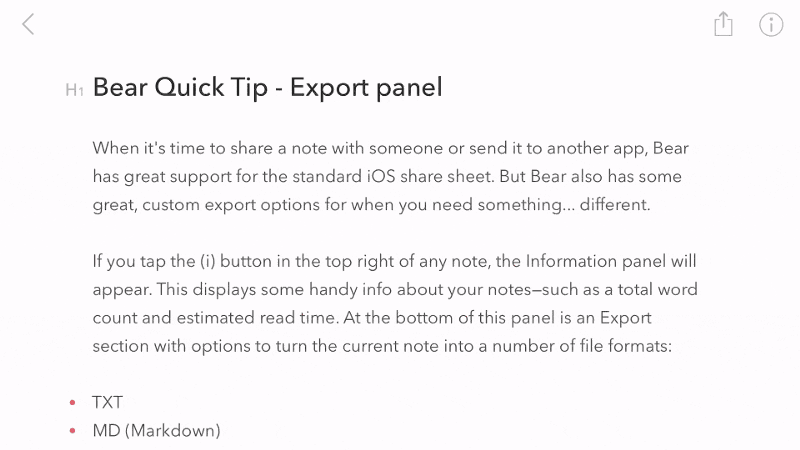When it’s time to share a note with someone or send it to another app, Bear has great support for the standard iOS share sheet. But Bear also has some great, custom export options for when you need something… different.
If you tap the ⓘ button in the top right of any note, the Information panel will appear. This displays some handy info about your notes such as a total word count and estimated read time. At the bottom of this panel is an Export section with options to turn the current note into a number of file formats:
- TXT
- MD (Markdown)
- RTF
- PDF*
- HTML*
- DOCX*
- JPG*
Note: the (*) means that Bear Pro is required.
Once you pick a file format, the standard iOS share sheet will appear to share your note in its glorious new form. That means you can share your note as a Word file to Messages, or as a JPG to Twitter, or as an HTML file to your favorite web editor.
Yeah, it’s as awesome as it sounds.