This is an exciting week for us, as iOS 12 is now out! For all the folks who are upgrading, we have some great new stuff in Bear 1.6! And for Mac users who upgrade to Mojave next week, we got you too. 😉
Siri Shortcuts and search
New in Bear 1.6 for iPad and iPhone is support for searching your notes with Siri and Siri Shortcuts, Apple’s new way to automate common tasks in iOS. You can search your notes, view notes from last week, create notes with a specific title and tags, all with the beautiful sound of your voice.
To get started with Bear and Siri Shortcuts:
- Make sure you’ve updated to iOS 12 and Bear 1.6
- Open Bear at least once to make sure everything is in check
- Open Settings > Siri & Search > All Shortcuts
- Scroll to find Bear’s options
- Go wild
Bear’s Siri Shortcuts are also available in Apple’s new Shortcuts app, which is also now available. Shortcuts is where the proverbial pedal meets the metal because you can build custom shortcuts to make apps interact together. Create a PDF of the current Safari page and attach it to a new Bear note (with optional tags), or send a Bear note to Day One as a journal entry, or or or… The possibilities are enormous.
Introducing Quick Nav
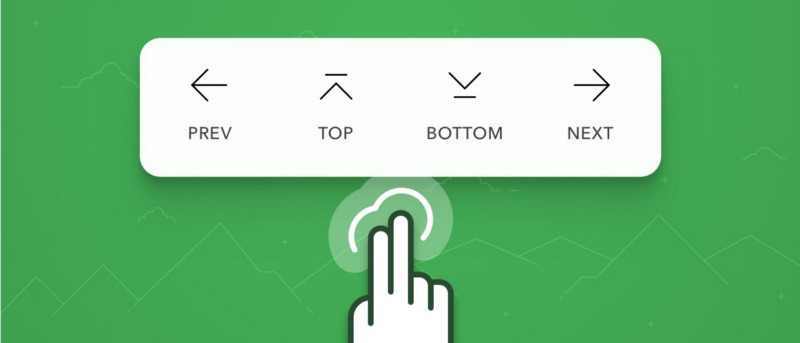
Many Bear users are starting to create a lot of notes, and some of those notes are getting long. If you’re nodding your head, Quick Nav on iPad and iPhone is for you. Well, even if you aren’t nodding your head, it’s for you too. Actually, it’s just for everyone.
With Quick Nav, you can:
- Tap with two fingers in the Editor on any note for a menu to navigate to the top or bottom of the current note, or the previous or next notes you’ve edited
- Swipe with two fingers on the Editor to skip the menu and get right to navigating
After a little practice, we think Quick Nav will become second nature and a great way to get around recent notes in Bear.
Dark Mode for Mac
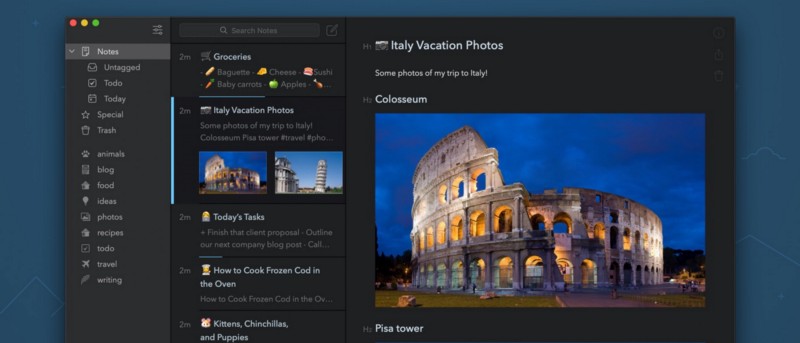
Dark Mode finally arrives in macOS Mojave next week, and Bear is ready. Free and Pro users can keep working in all manner of mood lighting with Bear 1.6 for Mac and our gorgeous new Dark Mode support. To aid in your Dark Mode notes and writing sessions, we even introduced a new free theme for all users: Dark Graphite.
Speaking of pretty new things.
New Pro theme, TagCons, iMessage stickers!

We also have:
- A new theme for Bear Pro customers: Duotone Heat, Inspired by Base2Tone Heath Light by Bram de Haan
- 16 new TagCons! Including world, prize, doctor, and various religions
- 14 new iMessage stickers from our amazing designer, Vic Bell, a.k.a. @vic_bell on Twitter
Even more new
Oh yeah, and:
- Note header linking — In addition to linking notes in other notes, you can now link specific headings (H1-H6 supported). Simply tap or click on the actual “H” tags on the left of the note to find link options. This should make it easier to connect meeting notes, growing projects, personal wikis, and more.
- Bear now saves your scroll and cursor position when switching notes
- We added a dedicated new sync preferences pane with feedback on sync performance, including whether there’s a problem and how to solve it
- Syntax highlighting in code blocks for a whopping 150 new coding languages. Check out our full list
Available now
Bear 1.6 is a free update for Mac, iPad, iPhone, and Apple Watch, and it’s available now in the App Store and Mac App Store. Let us know what you think: