In iOS 12, Apple released Shortcuts, a powerful way to automate tasks on your iPhone and iPad. Bear supports Shortcuts, so we’d like to briefly explain what they are and how to start automating your work with Bear.
What are Shortcuts?
Shortcuts makes it easier and faster to perform multi-step tasks.
For a simple example, let’s say you use Bear as a journal. A shortcut could create a new note in Bear, add today’s date as the title, apply specific tags, and insert template text so you can journal your day—all with just a tap.
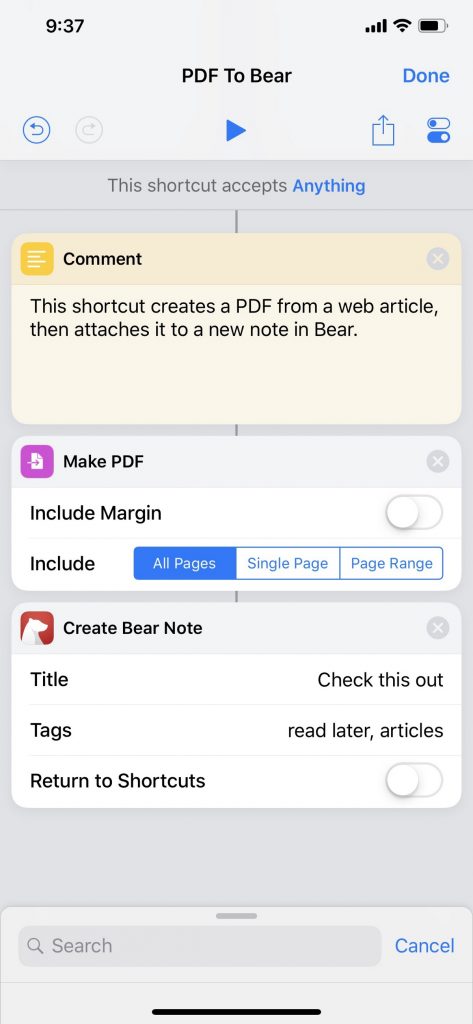
Shortcuts can be created and used in a few different ways, starting with Apple’s new dedicated Shortcuts app. This allows you to build your own shortcuts and explore the options available from other apps on your device. If you could use some inspiration to get started, check out the built-in gallery of free, curated shortcuts for all kinds of situations. It’s a great way to learn how shortcuts are built and how their individual actions interact.
You can use shortcuts from within the Shortcuts app, a 3D Touch on the app’s icon, a widget on the Today screen, an app extension, or you can create Home Screen icons for them. There is also Siri Shortcuts, a way to trigger them with your delightful voice.
Apps can create Siri Shortcuts for you to trigger a feature or look up information. For example, a travel app can show an “Add to Siri” button on your hotel booking. This allows you to quickly set a vocal command for Siri to display that piece of information or open the app directly to it.
Finally, anyone can share a shortcut online (there’s an action sheet on the edit screen). They will live at icloud.com links, like this one that can create a new Bear note based on an upcoming calendar event.
What does Bear support?
Bear has strong support for Shortcuts and Siri Shortcuts, and we list the core available commands in our support doc. You can also find them in the Shortcuts app. As of this writing, Bear and shortcuts can:
- Create a new note with a title, body, and specific tags
- Access a specific note
- Access a specific tag
- Access your ToDo notes
- Access your Today notes
- Access your Untagged notes
- Search for notes created last week, month, etc. (learn more about Bear’s Special Search options)
Some examples
You can do a lot with Shortcuts and Bear, and exponentially more once you bring other apps into the mix. Here are some examples from us and our wonderfully clever Bear community. Note that you might need to modify some of these to fill in credentials or fit your workflow.
- Create a Bear note from an upcoming calendar event – From Redditor u/tileeater
- Open a Bear note – This is great for notes you frequently open or edit. You’ll have to copy the note’s identifier and paste it into this shortcut for it to work. If you want to use this with multiple notes, you can duplicate this shortcut from its action sheet
- PDF a website and email it – This is a simple shortcut that doesn’t necessarily involve Bear. You have to add your email account to Shortcuts for this to work. But you can customize a few things like number of pages, add recipients, set a subject, and more
- Create a gear checklist – From Stu Maschwitz, this is a great way to create a reusable checklist for situations like travel or work projects. The list can be added to Bear or Things, so check out Stu’s blog post to learn more about how it works
- Create meeting notes in Bear – From Ivaylo Kabakov, this shortcut creates a Bear note using the details of a meeting. It includes participants and adds the event’s notes field to Bear in an Agenda section
- Bear tasks to Things – This checks the Todo section in Bear for notes with incomplete tasks, then adds those tasks to Things from Cultured Code. This is a good shortcut to sink your teeth into, as it deals with some of the more complex actions in Shortcuts like x-callback-URLs and parsing text. You can also toggle some switches for the tasks sent to Things, such as setting a due date, tags, and a project
- Create a day log note – See this Reddit thread for the full explanation and example of what this workflow does. In short: this shortcut creates a note with the title of the current day, then adds a variety of information like the weather, the day’s top news headlines, reminders to review certain projects, and timed placeholders to record the day’s notes and thoughts
- Media2Do – Via this Reddit thread, Media2Do makes it easy to create a Bear note for a new movie, game, book, or TV show you want to check out. It can also create a reminder in Things or Reminders about it
Did you create a useful Bear shortcut? Want to share it? Let us know! On Twitter and Facebook, use the hashtags #BearNotesTips and #BearShortcuts to help people find them. You can also post them to our subreddit, but they don’t really do the hashtag thing.
