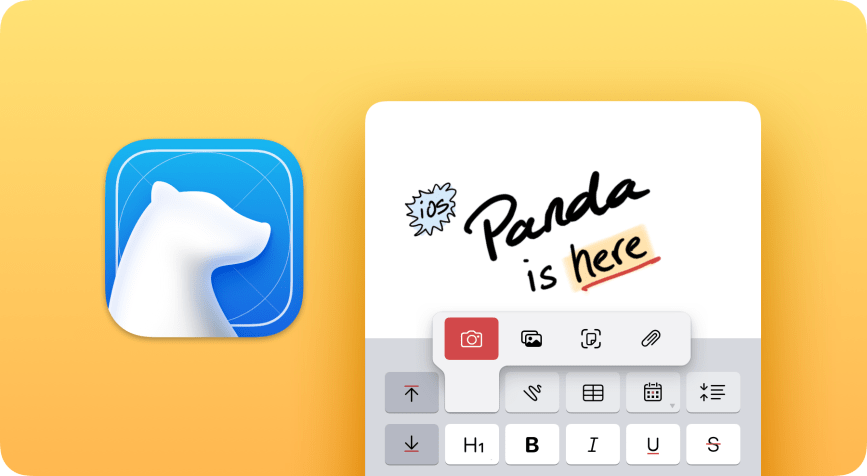Greetings from our Notes & Prose blog in the new year, everyone! A fresh year is a great time for new possibilities, and we’re excited to unveil our next big step towards Bear 2.0: an iOS preview of Panda—the code name for the next generation of our Editor inside of Bear.
Last fall we began an early preview of Panda on the Mac and some of our most-request features: tables, hiding Markdown, resize and crop images, footnotes, and much more.
After a lot of great feedback, Panda is ready to try on iOS, and it has a few unique tricks up its paw: a new, custom formatting keyboard, an all-new Sketcher using Apple’s PencilKit tools, and document scanning.
What is Panda?
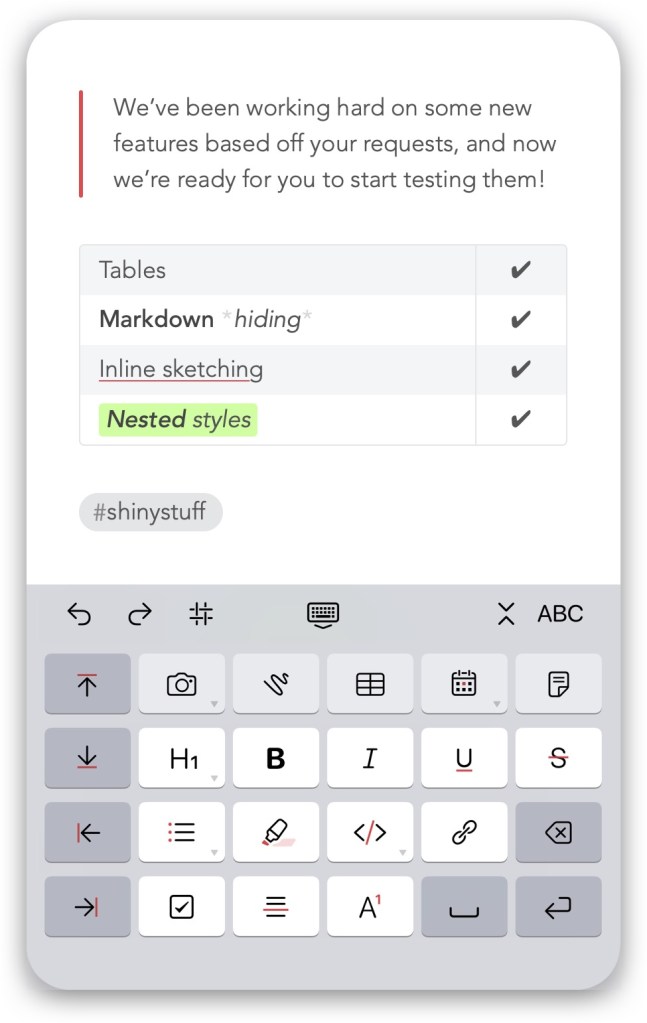
Panda is a standalone testing app, separate from Bear for now, so it won’t touch any notes of existing Bear users. Bear’s other key features—like tags and the Sidebar—are not here yet.
We’ll release a more complete preview later. For now, we’re focusing on testing major new features in the Editor. Also, this next part is important.
Panda is not ready for serious work!
Panda is an alpha test; pre beta! There is a non-zero chance it could eat a note, or forget embedded images, or inflict a Nickelback concert on your city once the pandemic subsides. Panda is really only meant for testing.
What’s new in this first iOS preview
A lot! These are some of our most requested features, and we rebuilt much of Bear’s foundation to make them happen. In this Panda preview, we have:
- Tables
- Markdown hiding and a switch to CommonMark
- Nested styles like bold and italics together, tags and links in headers, and more
- Footnotes
- Resize and crop images
- Insert multiple images at once (iOS)
- A custom new iOS formatting keyboard
- All-new Sketcher with Apple’s PencilKit, more drawing tools, and options like insert, resize, grid, spectrum, slides, and opacity (iOS)
- Document scanning (iOS)
- Typography presentation and UI improvements
- Right-to-left language support (Arabic, Hebrew)
- Fold and hide sections of a note
- Playable GIFs!
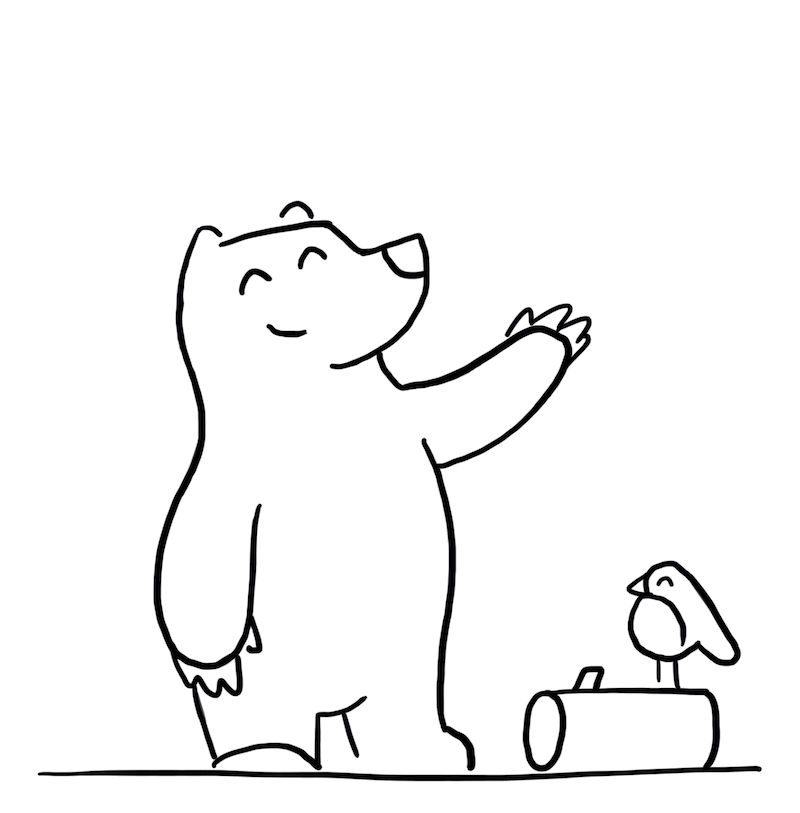
How you can help
All these new features need plenty of testing, and we’d love to have your help! Here’s how to get started:
- Visit our Panda page on your iPhone and/or iPad, and tap the Sign Up button. If Apple’s TestFlight app is not installed, Apple will prompt you to download it
- Try as many features as possible
- Seriously, bang on them. Try weird stuff
- Share feedback and bug reports in their respective forum sections
A few quick tips
- Tap the BIU button in the keyboard bar for the new custom keyboard and formatting options
- Use the custom keyboard to scan documents and add photos, attachments, and sketches
- Tap and hold on the attachments button for the document scanner, and on the photo button to add multiple photos to a note
- Of course, you can also write plain Markdown, then watch it disappear!
Thank you
Testing these early previews goes a long way in helping us shape the final version of what we actually ship to the world. We really appreciate your help, and we can’t wait to hear what you think of all these new goodies!