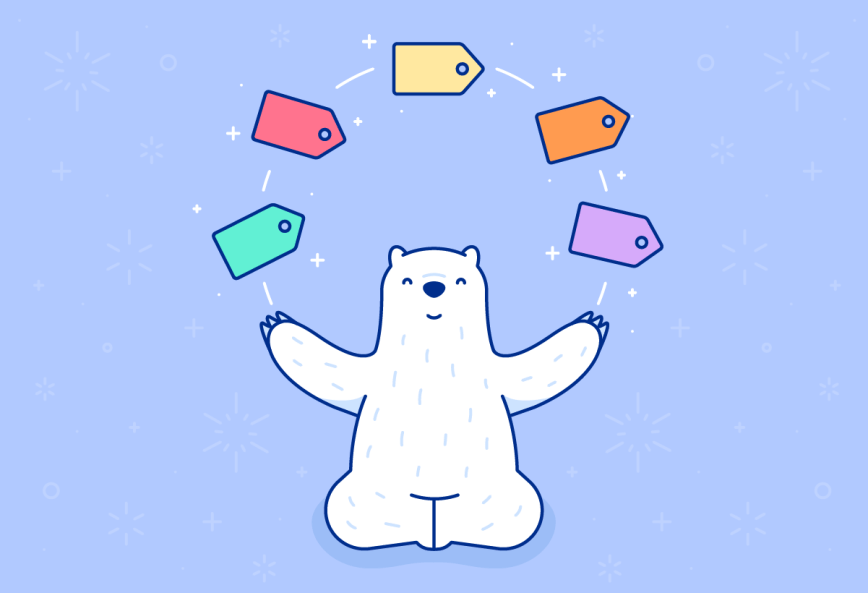One of Bear’s best features is tags, but they can also be challenging for some users to harness. Tags are fast and flexible, less rigid than folders, a great way to focus on certain notes, supported almost anywhere in notes, and useful in a variety of other ways.
But what if you aren’t used to organizing notes, tasks, and work this way? It can be tough to get going, so we’d like to help you start thinking with tags, create good tag habits, and build a system that works for you. Features and tips take a backseat in this first post of a short series. For now, let’s explore ideas and practices for working with tags in Bear.
Find your goals
First things first: how do you (want to) use Bear? The beauty of tags is that you can create a system that is as simple, broad, focused, or deep as you want.
Do you take notes for work or school? Maybe your Bear has the beginnings of a novel. Is a flat list of ideas enough for you, or are there folders within folders of stuff on your Mac? Do you collect recipes, save articles to read, plan your day and week, keep a journal, organize tasks, transcribe your thoughts, list errands… or a little of everything?
Once we understand your aspiration(s) for using Bear, we can start planting the seeds of a flourishing tag system.
Sort your thoughts
One of the easiest ways to build a tag system is to keep it simple. Let’s start with a handful of broad, high-level keywords to categorize your existing notes:
- Pick a few notes for one of your first answers to the question from the previous section—say, work projects or your errands
- Find those notes in Bear and add a relevant tag like #work or #errands to each of them
Of course, you can start tagging with any other broad, simple categories like #school, #ideas, #toread, #journal, etc. As you add tags, Bear automatically collects them in the left Sidebar. Click any of these tags to hide all other notes in the Note List—it’s a great way to concentrate on a particular idea, task, or project. To view all notes again, click Notes at the very top of the Sidebar.
Create a habit
A healthy habit of tagging notes in Bear means personal errands are easier to finish, work projects organize faster, and sharing that draft with your editor is just a couple clicks, whether it’s a single note or a couple dozen.
Let’s break this down into two ideas: getting started with tagging notes, and creating a routine to keep your notes and tags tidy.
Step 1: Just do it
When it comes to new habits, we learned from reading Atomic Habits by James Clear that it’s much easier if we fit them into our existing routine. One of the best ways to do that is to practice adding tags right away to every new note you create. Once you add a title or the first line, add a tag or two right away to the next line, then continue on with the note.
Things to know: Bear supports tags almost anywhere in a note, even in the middle of sentences! For now, let’s keep them at the top while we’re still getting our feet wet.
Step 2: Just review it
A tag system is useful only as long as it is maintained, so building a good tag routine to review your notes is also key. Depending on a person’s lifestyle and nature of their work, some Bear folks review their notes and projects daily, weekly, monthly, or even quarterly. The best approach here is the one that works and keeps you on track.
For an example of a regular tag routine: When David on the Shiny Frog team wanted to get more organized, he created a repeating reminder to check his Bear notes and tasks each lazy Sunday afternoon to prep for the week ahead. He then uses a Bear Special Search of @last7days to review the week’s notes, add and edit tags, and list the upcoming week’s tasks.
With this idea in mind, let’s think about your current routine and approach to work, and see if we can find a good place to fit in a new habit:
- Do you typically feel the most productive in the morning, noon, or evening?
- Is your schedule normally flexible or packed and rigid?
- Are there breaks in your routine for reviewing your work and tasks?
- Could a recurring task or calendar event be a helpful nudge to get into a tagging habit?
- Some people like to spend a short session on Sunday or Monday mornings to plan their week and check on their notes. Does that sound useful?
Hopefully you can triangulate an ideal time in your schedule to review your notes and tags. For a good shot at working this review into your routine, we recommend creating a recurring reminder or calendar item that can nudge you. A sticky note somewhere in your home could also work, or maybe on the side of your display; hey, we don’t judge.
Enough for now, and what’s next
Thinking with tags is just the tip of the iceberg, and we hope getting this foot in the door helps spark some ideas for you. In part 2, we’ll dive into some more advanced ideas, tips, and tricks to explore living la vida tags.
Let us know what you think of this series and what you’d like to see in part 2 on Reddit, Twitter, Facebook, or directly at bear@shinyfrog.net.