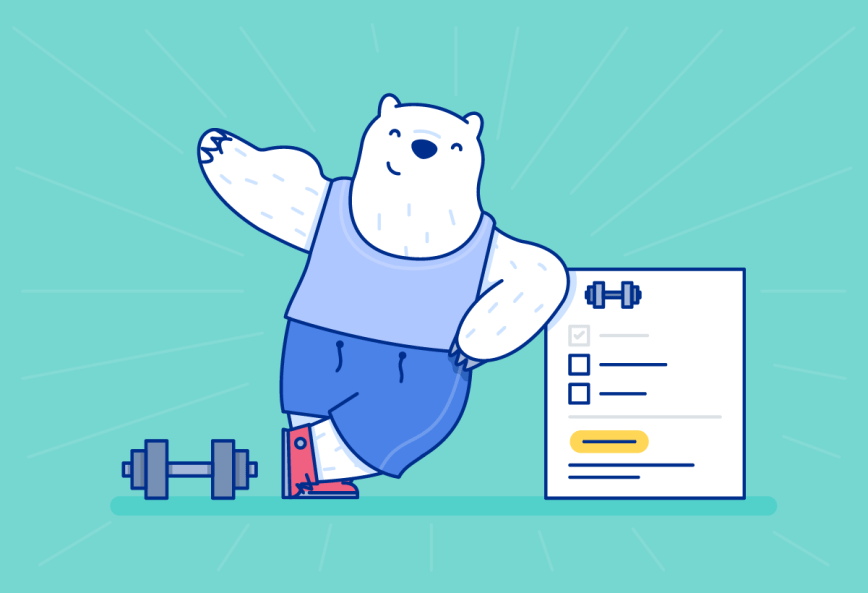This post is part of a new series called Bear Your Way, where we hope to inspire users of all professions, hobbies, and interests to get the most out of Bear.
We’re halfway through 2022, which is a good time to check in on your new year’s resolutions! If, like many of us, you could use help working towards health and fitness goals, Bear can be a useful tool for developing good habits and staying on track.
Get started: Simple goals
“Keep it simple” is some of the best advice we’ve heard for setting goals.
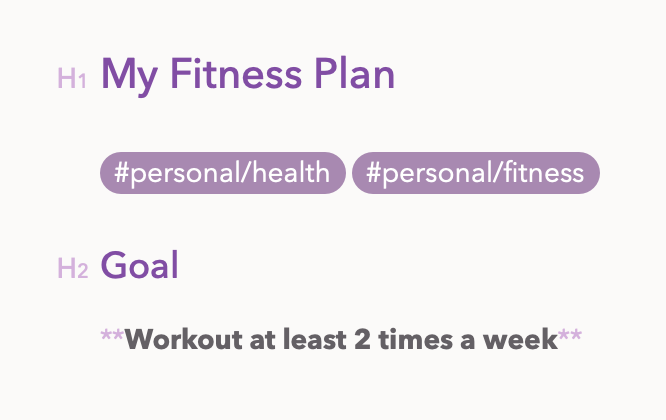
A goal like “I want to lift 100 more pounds in six months” works for some people. But if that doesn’t click for you, consider trying a more open-ended goal that is still actionable, such as “I want to run/work out at least two times a week.” This could make it easier to get started, and we can always adjust it down the road.
Create a fitness plan
“Where do I start?” The common refrain at the beginning of so many of our fitness journeys. Thankfully, there is a wealth of free videos, guides, and apps targeted towards beginners. These cover everything from health to fitness to diet, and solid options are the 7 Minute Workout app, the 5 Step Fitness Program from Mayo Clinic, and 22 Simple Ways to Get Healthier with Minimal Effort from Healthline.
Wherever you decide to start, Bear is a great place to build and track your fitness plan. A note template can make it easier to organize and track things like your exercise routine, dietary goals, and journal. Headings are a good way to separate training and goals into categories, and highlighter formatting can help exercise names and foods stand out.
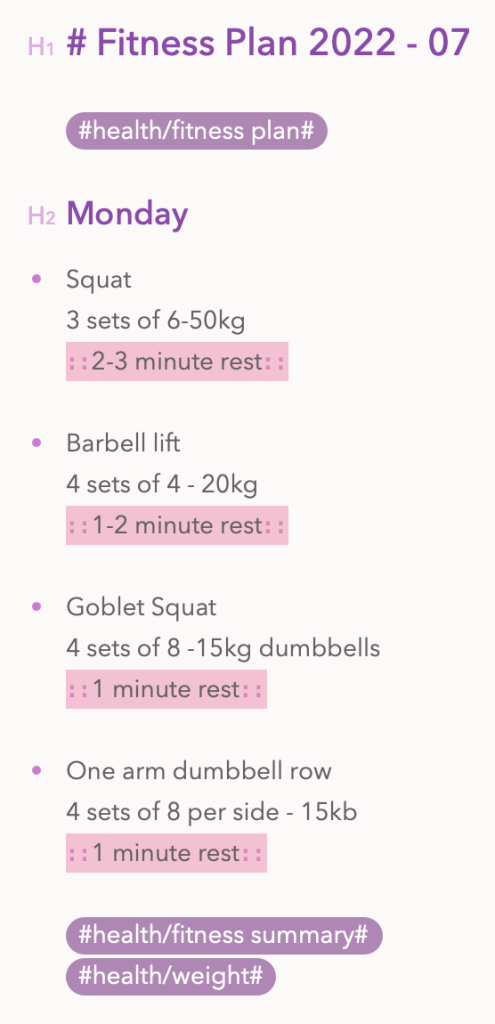
Organize, Review, & Share
Everyone’s fitness plan is different, but the tools you can use in Bear to organize, review, and share (if you want!) your plan remain the same.
Tags
We recommend developing a nested tag system to organize the notes related to your fitness journey. A parent tag like #personal is a good place to put child tags like #personal/health and #personal/fitness, then others like #personal/health/diet and #personal/health/weigh tracking#. Or you could skip the #personal parent tag and go straight to #health and #fitness.
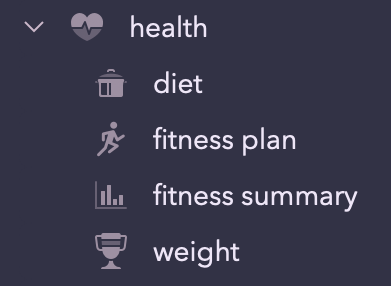
Date-based tags like #2022/07# can also help you track progress by time. This is a great way remind yourself where you started and how far you’ve come.
Organize with links
Bear’s Wiki Links are a useful way to create a table of contents for navigating between notes in your fitness plan. For example, a primary note could contain wiki links to other notes with fitness or workout plans for certain days of the week.
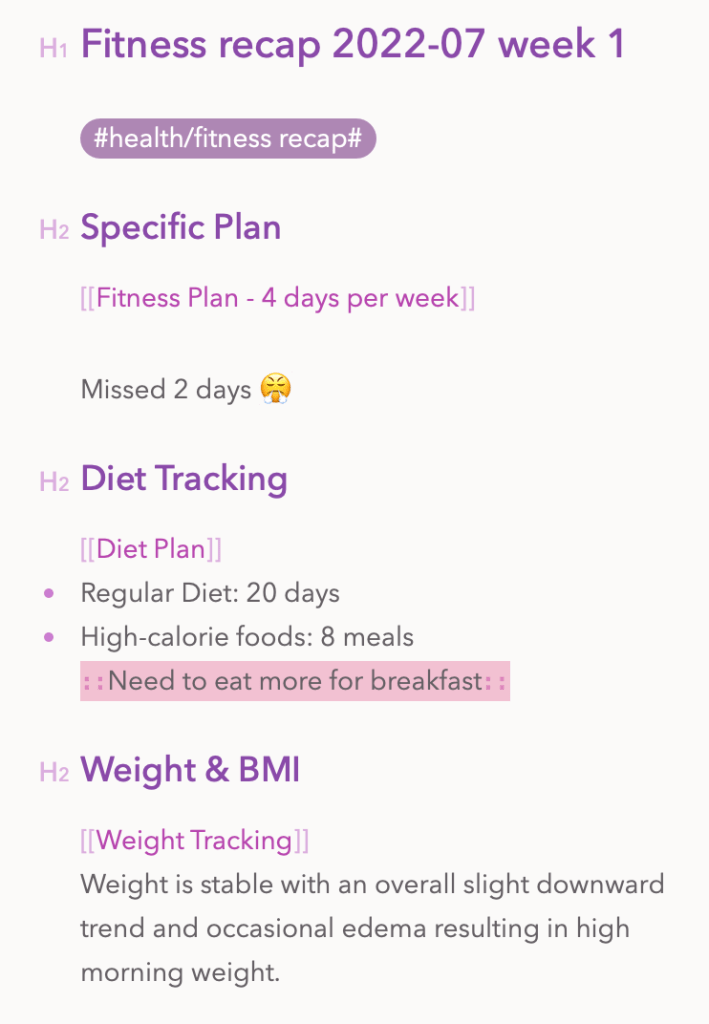
Your review notes are also a good fit for Wiki Links. If you track other fitness-related details like diet or weight records, Wiki Links are a useful way to organize and navigate to them when it’s time to log or review details. Check out an example below.
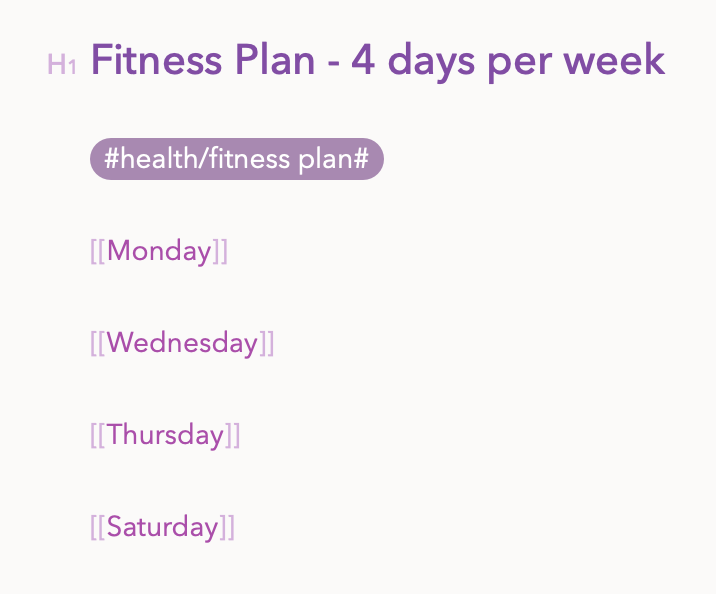
Conclusion, and bonus features
It can be tough to build new habits, especially when it might involve changing our routines. We hope these Bear tips and features can inspire you and make the journey a little easier, and we’d love to hear from you on Reddit, Twitter, Facebook, or directly at bear@shinyfrog.net.
Speaking of features, though, we have a couple honorable mentions that can make opening Bear to log data or review notes faster.
Widgets
A Bear widget on your iOS device’s Today screen can open Bear to a specific note. This can save a lot of time throughout the day, and it’s easy to change which note the widget opens. Plus, the next time you get that junk food craving at 2am, a health note widget sitting on your Home Screen might serve as a subtle reminder of your health goals.
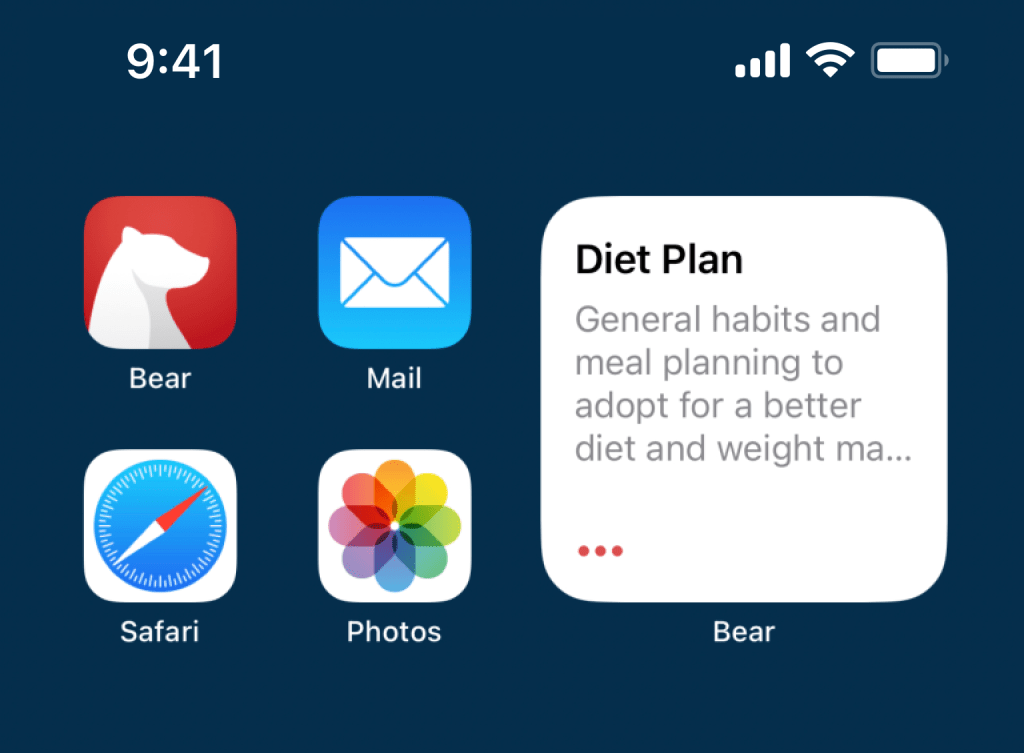
Shortcuts
We’ve covered some great ways in the past to use Apple Shortcuts with Bear. One great Shortcuts option is the “automatically run shortcut commands when you arrive at a specific location” feature. This could, for example, automatically open your workout notes when you get to the gym.
If you happen to pass by your gym frequently, take advantage of the option to specify a window of time this automation can be triggered. This can be based on the time you typically visit the gym.