Reviews
Razer Huntsman V2 TKL review: Overkill unless you’re a pro gamer
Razer’s latest gaming mechanical keyboard claims to be the “world’s fastest keyboard” with a response rate of over 8000Hz. But does that speed really matter?
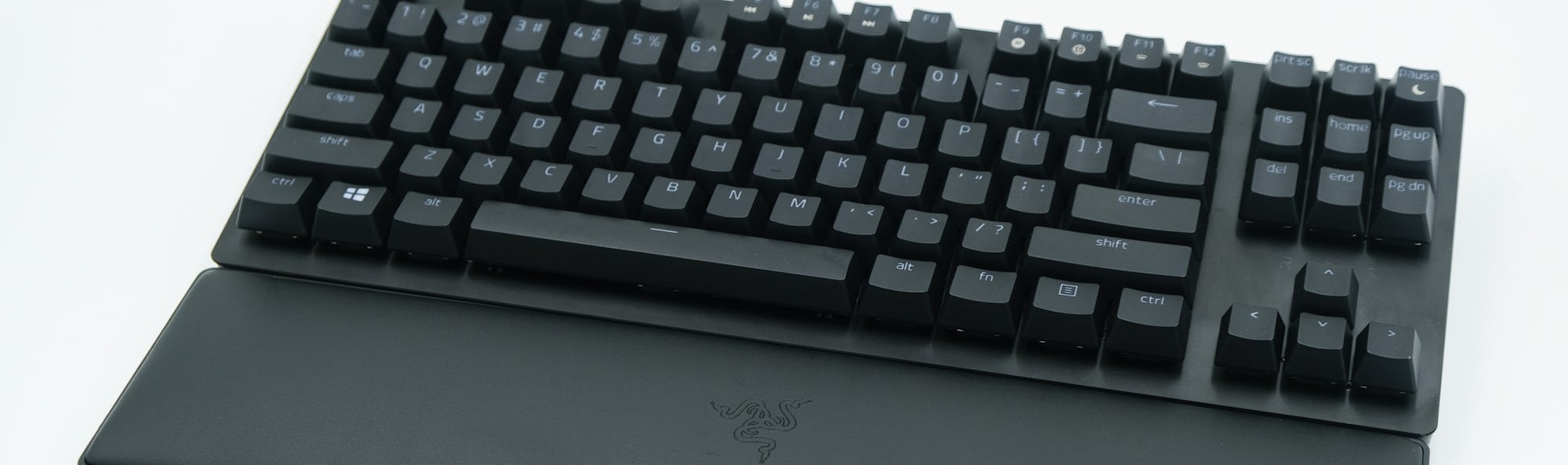
Over the past few years, Razer has really put in the effort to rebuild its identity.
What was once a gaming brand for strange peripherals and awkwardly-shaped mice has now become a solid choice for most of the basics. While Razer has refused to abandon its overly gamer aesthetics and Monster Energy-reminiscent color scheme, the company’s core products have definitely matured and improved massively. (Not to mention, it’s expanded to literally everything from wireless earbuds to, uh, cyberpunk N95 masks.)
Razer’s latest gaming mechanical keyboard, the Huntsman V2 TKL, is a fantastic example of the brand’s evolution over the years. The keyboard also demonstrates perfectly well where Razer still has room to improve. While the keyboard is exemplary in terms of specs, lighting, and gaming-oriented luxuries, it’s ultimately lacking the features and overall experience to make a great mechanical keyboard.
With an optical switch system that has an over 8000Hz response rate, the Huntsman V2 TKL is perfect for games where even a hundredth of a second of response time is important. Fans of most competitive games will appreciate the tactical edge this theoretically provides, but the practical benefit is almost nonexistent in my experience. Standard mechanical keyboards with lower response rates are just as effective in almost every situation, and even the most competitive gameplay almost never demands the unbelievably high specs that this keyboard boasts, especially when the fastest monitors available only reach 390Hz.
Input may receive a portion of sales if you purchase a product through a link in this article. We only include products that have been independently selected by Input’s editorial team.
Typing experience
Overall, typing on this keyboard feels pretty average. The optical switches feel incredibly smooth and have a practically instantaneous response time, but also feel fairly mushy. With a high actuation point and consistent keypresses across the keyboard, the Huntsman V2 TKL is custom-tailored to gaming and works fairly well for typing, too. Specifically, it allows for an incredibly light and fast typing experience, which results in faster key inputs and better response times.
The mechanics of the keyboard’s switches are intriguing: The keyboard uses optical switches, which block a beam of light to register a keypress as opposed to compressing a metal leaf. Because the keyboard uses optical switches, there’s no need for the typical “legs” that make physical contact and, consequently, there doesn’t have to be any friction or drag when a key is pressed.
The switches are almost as smooth as lubed and tuned linears.
To create as little friction as possible, each switch has an individual stabilizing wire that works similarly to a traditional key stabilizer, and which creates a typing experience with barely any friction or scratchiness. Because of this, the switches are almost as smooth as lubed and tuned linears. This design presents one key issue, though: Each switch has a slight rattle to it, and this is only emphasized by the silencing foam inside of the keyboard: The switch rattle becomes much more noticeable when other sounds are removed. Of course, the rattling isn’t incredibly loud — it can be completely ignored with headphones on — but it’s still irritating if you have to listen to it for a while.
To mitigate the rattling, I applied some lube (Krytox 205G0) to the exposed wires on a few of the switches. Doing so does seem to reduce the rattling noise of the switches massively, but the overall feeling of the switch does become even mushier and slower as a result. Plus, I’m not sure how long the lube will stay in the switches since the wires are completely exposed.
The keyboard’s actual stabilizers seem easy to work with, too — the proprietary system used for them has inserts that clip onto the wires at the bottom, so the inserts stay inside of keycaps when they’re removed. Because of this, applying lube to the sliders was incredibly easy, and the spacebar (the only key I tried this on, and often the hardest to properly tune) was noticeably smoother as a result.
Customization
Overall, the keyboard’s customization seems both broad and deep. You can easily reprogram every key to almost any function using the included Razer Synapse software, and the macro layers seem to work just as well as any other keyboard. While I don’t find myself using custom macros in games all too often, they are incredibly useful to the people I know who do use them regularly.
And overall, the function system is fantastic. What I didn’t expect initially was how, when the Fn key is pressed, the keyboard’s LED lights go dark, with only the keys that have some kind of function mapped to them staying illuminated in white. As someone who swaps between keyboards and systems regularly, it can be difficult to remember which keys do what between keyboards, but this system makes it a bit easier to remember. While it’s not an incredibly applicable use-case, it is definitely something I appreciate, and along with that, very cool-looking.
In addition, some of the smaller default features like the Windows key lock in “gaming mode” and labeled F-row macros (like volume, sleep, play and pause), are nice touches. And the mapping of Fn+pause to put your system to sleep is also a nice addition, even though I almost always just press Win+L to lock my computer.
There’s one place where customization is lacking: Some other optical keyboards, like Wooting’s, allow users to adjust the actuation point of the switches. While I haven’t used Wooting’s keyboards myself, the concept sounds incredibly useful, and I would love to see it integrated into a future Razer keyboard — especially when their optical boards are nearing $200.
What’s inside?
The disassembly process of the Huntsman V2 TKL is fairly simple: A set of screws in the top plate can be accessed directly by removing the keyboard’s keycaps. Personally, I love this. In a world where Right to Repair is a point of debate and not a standard, it’s great to see a keyboard that’s easy to disassemble.
(According to Razer, opening up the keyboard won’t void your warranty, but “if users remove or add to the contents, then it can potentially void warranty on a case by case basis.”)
Overall, the assembly itself is fairly simple. The keyboard uses a traditional integrated plate mount, where the switches and PCB are attached to the top plate, which then screws into the bottom case. The top plate is made of metal, presumably aluminum, and the bottom case is made of some plastic. Inside of that, the PCB consists of a main motherboard and a daughter board for the USB-C port.
The use of a daughter board for the port is appreciated, both for ease of repair (assuming you can find another one) and for longevity in the keyboard.
Between the main board and the daughter board is the advertised “silencing foam.” While this foam is nice to have, it isn’t the highest quality: In-hand, it feels fairly dry and cheap, and in the keyboard it doesn’t do much to silence keystrokes. Combine this with the plastic bottom case and the aluminum plate, the majority of the keyboard’s noises are still present even with the foam. It’s better than nothing, but it’s nowhere near as good as it could be. This disappointment, ultimately, is not only from the foam but also the thin plastic bottom housing: While the aluminum plate is thick enough to make the keyboard feel solid and prevent unwanted flex, the hollow and thin plastic bottom housing creates a fairly unpleasant, high-pitched sound profile and overall makes the keyboard feel cheap in-hand, a feeling that’s only exacerbated by the all-over “BY GAMERS, FOR GAMERS” print on the keyboard’s underside.
There are some other upsides, though. Razer finds success in the keyboard’s wrist rest. It’s unbelievably comfortable and works perfectly with the keyboard’s high-actuation switches, keeping your fingertips’ casual resting point above the keys’ actuation points. This allows minimal keystrokes to actuate the switches, which is especially good for gamers and typists who habitually bottom out.
The keycaps are surprisingly good, as well. Of course, they’re no GMK or ePBT — they’re fairly thin and don’t bring anything to the keyboard’s sound profile — but they are a usable set of standard-profile PBT keycaps that aren’t concerningly thin and won’t shine over time. And, if you happen to like a glowing keyboard, they have adequate shine-through without the obnoxious “gamer-style” font that other RGB keyboards are plagued by.
Best for gaming, not typing
Ultimately, the Razer Huntsman V2 TKL is a good keyboard for gaming. While it may not have the luxuries of a high-end mechanical keyboard like a full metal case, an unusual mounting system, or removable switches, nor the typing feel and build quality of a high-end pre-built keyboard like the Varmilo VA87, it does have incredibly high technical specifications and a lot of usability. The programmable macros, lights, and 8000Hz response time are all massive benefits, and contribute to a keyboard that is fantastic for gaming at high levels and for accentuating your multicolored setup.
If you’re looking for a luxurious typing setup, this is definitely not the mechanical keyboard for you. But if you’re looking to boost your game, it definitely is. At $150, it’s right around the middle of the road for optical keyboards, and is set at a fairly reasonable price for everything you’re getting.
Latest on keyboards
- Mode SixtyFive review: The last mechanical keyboard you’ll ever need
- The 8 best USB cables to elevate your custom mechanical keyboard
- Keychron Q2 review: Customizable keyboard addiction starts here
- How to lube mechanical keyboard switches and stabilizers
- Everyone is obsessed with Banana Split switches: Here's why, and how to get them