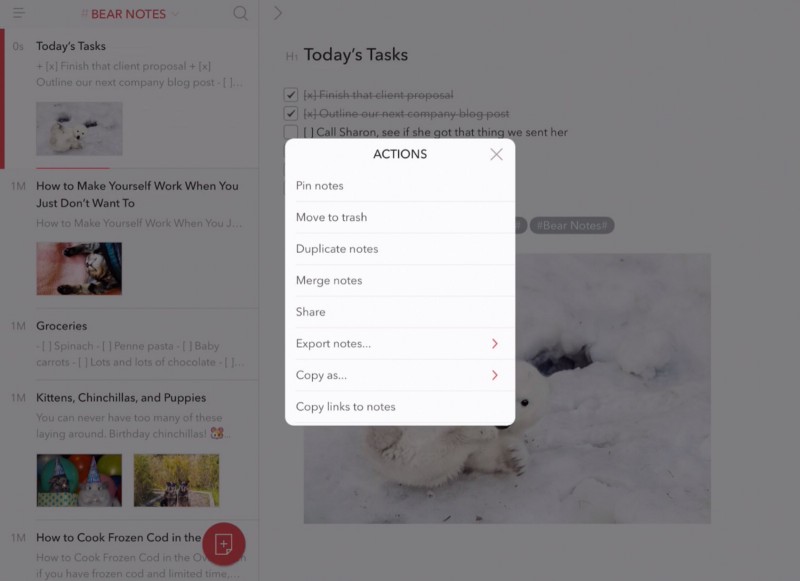Let’s say you want to pin multiple notes at once in Bear for iPad and iPhone, or duplicate, merge, share, export, copy, or trash them. Good news: you can!
In Bear 1.3 for iPad and iPhone, we introduced something we call the Drop Bar. Once you select multiple notes, you can drag them to the Drop Bar to take an action on all of them at once. It goes a little something like this:
Here’s a breakdown of how to use the Drop Bar:
- Tap and hold on a note until it ‘lifts up’ out of the Notes List
- Drag it up or down a little to display the Drop Bar at the bottom of the Notes List
- With a different finger, tap another note to add it to the stack. You can also scroll the note list with this second finger
- Drag your stack of notes to the Drop Bar to trigger the Actions sheet
- Tap an action to take on all notes in the stack like the Bear rock star you are
Note that Bear includes a few note export formats for free. To unlock more export options — like PDF, HTML, DOCX, and JPG — as well as sync and a bunch of great themes, check out Bear Pro.
Enjoy the Drop Bar and let us know what you think at bear@shinyfrog.net, on Reddit, and on Twitter @BearNotesApp.
Try Bear for Mac, iPad, iPhone, and Apple Watch for free.