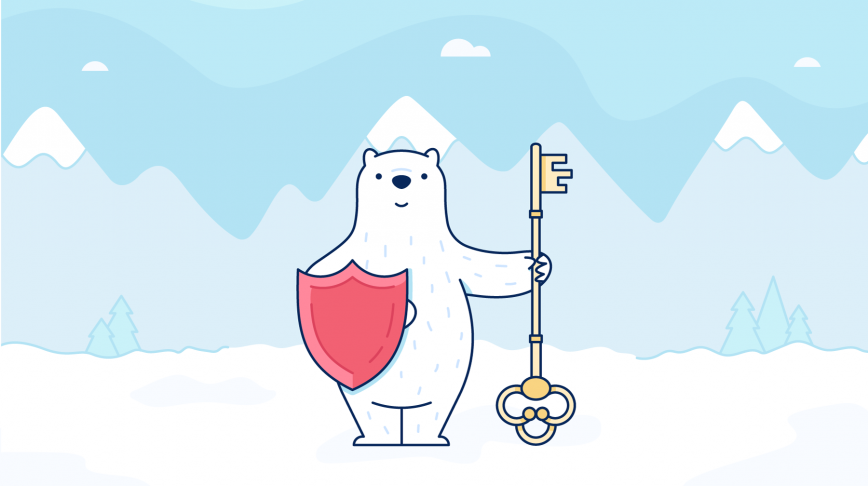We want Bear to be a secure, private place for you to write and collect notes. We can’t see anything you store in Bear and we don’t want to.
Today, we released Bear 1.7 for Mac, iPad, iPhone, and Apple Watch, and we’re expanding our privacy goal with new features like individual Note Encryption, Bear Lock, and more.
Individual Note Encryption (Bear Pro)
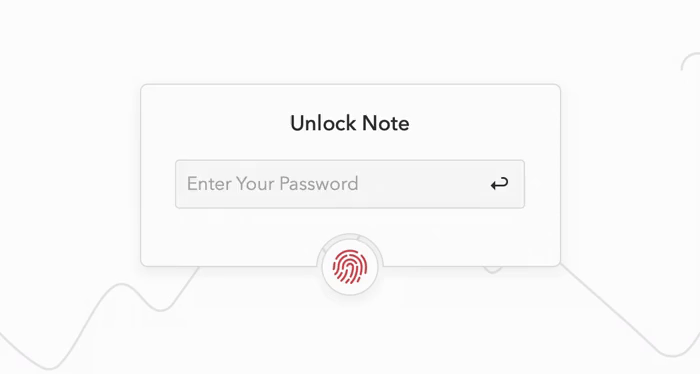
You can now lock and encrypt individual notes by setting a Note Password. This provides a strong layer of security to protect sensitive text notes, while keeping the rest of your library open to features like Shortcuts automation and attachments.
Learn more about individual note encryption in this support doc. This feature requires a Bear Pro subscription, which you can try for free. Open Bear’s settings on any device to get started.
Important: Before encrypting a note, you must update all devices to Bear 1.7. We cannot retrieve encrypted notes or reset your Note Password. Please see that support doc for more info and some tips for securing and backing up your password.
Fun fact: To help ensure the security of our note encryption code, we opted for a collaboration with the security firm Cossack Labs. If you are curious how end-to-end encryption works under the hood, check out the company’s blog post.
Lock Bear with Face/Touch ID (Bear Pro)
For Bear users who have nosy friends, cafe pals, or coworkers, you can now lock Bear with Face ID or Touch ID, or manually typing a password. It can auto-lock after a set amount of time, and Face/Touch ID authentication is required when starting Bear fresh.
Bear Lock requires Bear Pro.
Live Note Links
Bear has this great feature where you can link notes together. It’s great for organizing notes for a project, building a personal wiki or journal, and more.
In Bear 1.7, note links will now update automatically if you change the title of a linked note. We now call these Live Note Links.
More Special Searches
Search is a powerful tool in Bear, and in 1.7 we’re expanding the array of Special Search operators available. Your searches can now include or exclude tags, focus on top-level tags (excluding nested tags), and more.
Emoji Autocomplete

It’s been inspiring to watch all the creative uses you Bear folks find for adding emoji to notes. They bring flavor to task lists, mark paragraphs for editing, help headings stand out, or lend weight to important journal entries. But typing emoji can be cumbersome, especially on iOS, and especially when you need to find the right one quickly.
Introducing Emoji Autocomplete. Now, anywhere in a note, type a colon (:) and a few letters, and Bear will suggest emoji for you. Try something like :laugh or :food or :work.
With a hardware keyboard, you can use arrows to browse suggestions and Return to select one. Plus, Emoji Autocomplete even works on the iPad and iPhone!
Two new themes (Bear Pro)
One of Bear Pro’s perks is over a dozen beautiful themes to help you find the perfect writing environment. In Bear 1.7, Pro users get two more options with the addition of Gandalf and Ayu Mirage.
And before anyone asks: no, the former is not a sponsored partnership with any sort of ring fellowships or magical walking staff agencies. Let’s just say, ‘inspired by.’ 😄
New keyboard, more notes for Apple Watch
Bear for Apple Watch is great at voice-to-text dictation for notes. Now you can also write notes on your wrist more quickly with a new FlickType keyboard built specifically for your wrist-mounted communicator.
We also raised the number of notes you can sync to Bear for Apple Watch from 10 to 15. However, encrypted notes cannot be synced to your Apple Watch.
And more!
- Support for Spotlight search on Mac
- Safari extension for Mac is now installed with the app
- 33 new TagCons
- Special Searches have a custom highlight color
- Improved word counter and reading time estimates for Asian languages
Give Bear 1.7 a try!
Bear 1.7 is now available for iPad, iPhone, and Mac. As always, most features are free to use, so we’d love to hear what you think at: bear@shinyfrog.net, Reddit, Twitter, and Facebook!