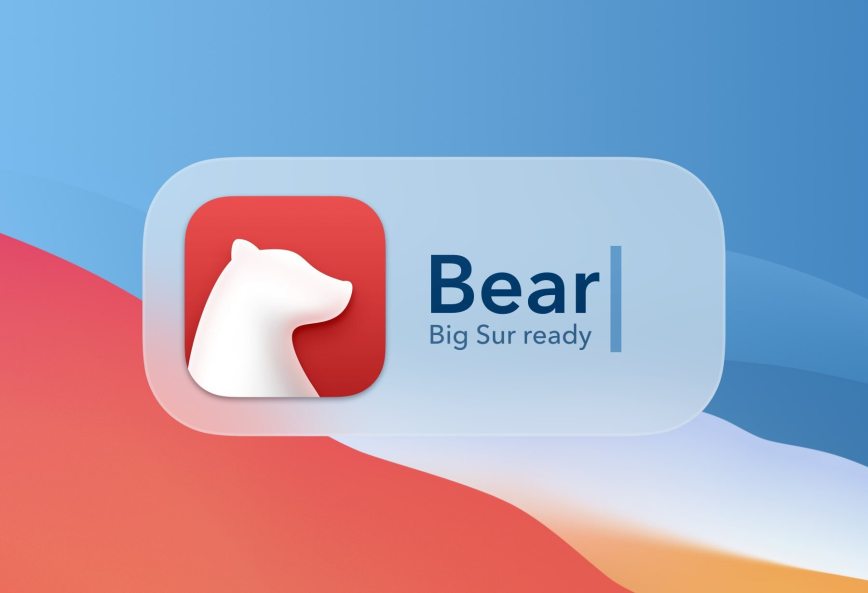The talk of the town this fall is widgets, thanks to Apple’s release of iOS 14, iPadOS 14, and macOS Big Sur. Fortunately, Bear has entered the chat!
Bear 1.8.2 introduces modern widgets for the Mac, iPad, and iPhone. We got small widgets, we got large widgets, we even have the widget size in between those two. Widgets behave a little differently depending on the device, so check out Apple’s instructions on how to add and edit widgets on iPhone, iPad, and Mac to get familiar with the basics of adding them.
For this launch, we have three types of widgets, each available in all three sizes. Our support doc explains how to use and edit them.
Single note widget

Keep a note always in view, right on your Home Screen. Pick your preferred size of widget, then edit it to pick the note to display.
Sidebar widget
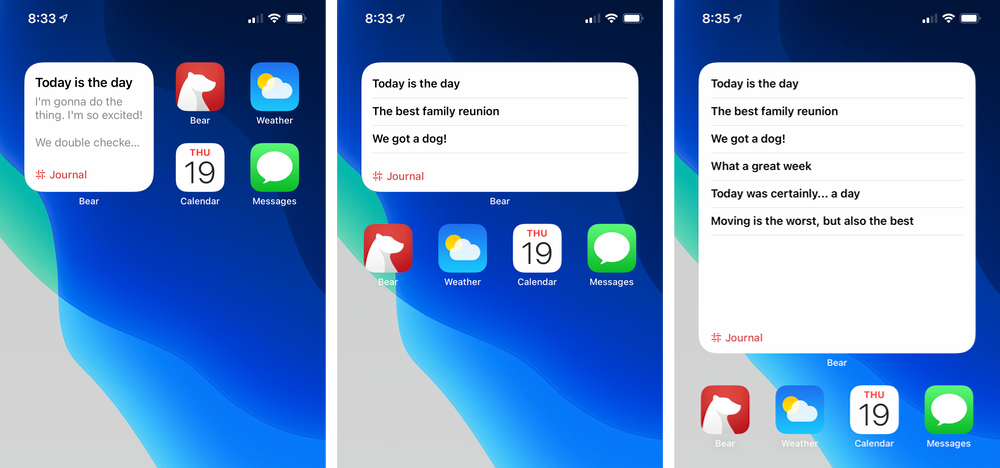
View recent notes from key sections of the Sidebar, including: Notes, Untagged, Todo, Today, and any of your tags. Tap a note to open it in Bear, tap the label at the bottom of the widget to visit that location in Bear.
Search widget
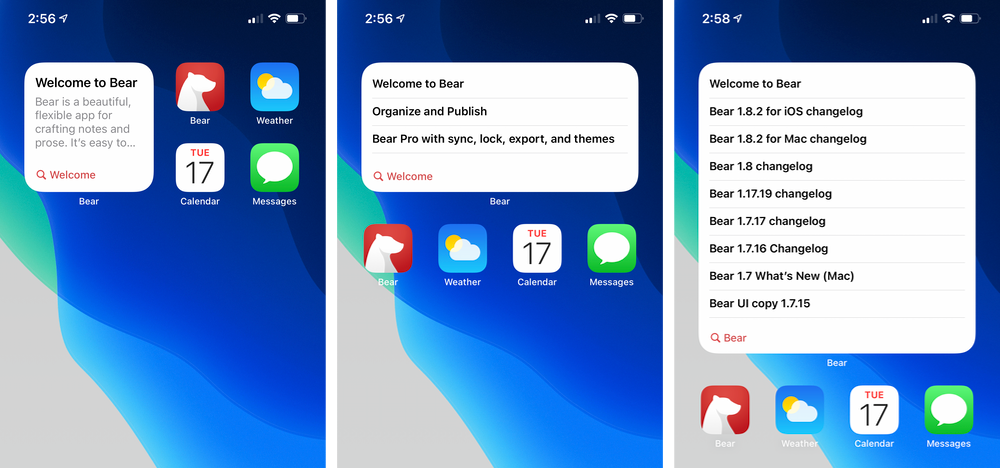
View the most recent notes that match a search query in Bear. Plus, tap the label at the bottom to open that search query in Bear!
Ready for Big Sur
Icon styles are changing with the Big Sur times. Bear for Mac’s icon is now a rounded square and the shadowing is smoother. Yes, we redesigned all icon theme color variants, including for all Bear Pro themes!
We also fixed a handful of UI quirks and a few bugs related to running on Big Sur.
Ready for the M1
Apple is now building its own Mac CPUs—called M1—for blazing fast speed, efficiency, and silent running. Bear is ready for the new M1 MacBook Air, MacBook Pro, and Mac mini.
Enjoy those widgets
That’s all for now. How do you like Bear 1.8.2? We’d love to hear from you on Reddit, Twitter, Facebook, or directly at bear@shinyfrog.net.