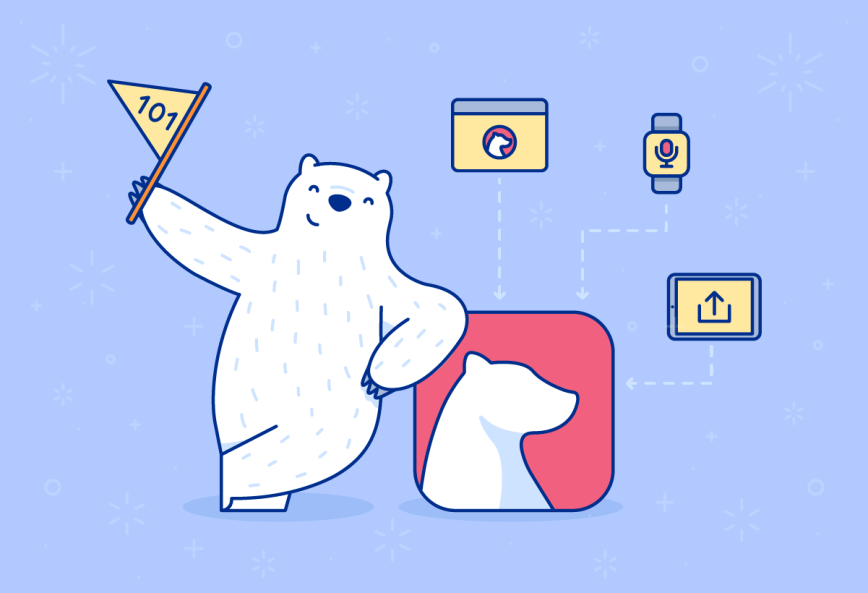Sure, Bear is a notes app—you create notes and type stuff in ‘em. But did you know there are lots of other ways to add all kinds of stuff to Bear?
This is a quick review of all your options, from the basics like app extensions to advanced techniques like Shortcuts.
Share from other apps
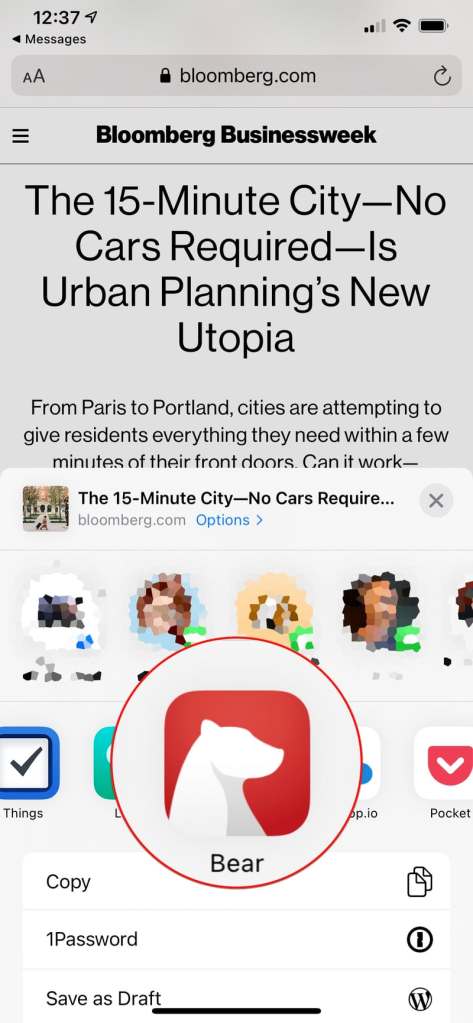
Bear’s iOS app extension is a great way to add just about anything from any app into Bear. It can accept links, text, photos, files, you name it (anything less than 250MB in size).
To use Bear’s app extension, simply tap the share menu in an app, then tap Bear in the horizontal bar of apps (you may need to tap More to find it).
Once Bear’s extension opens, you can add content to it and choose to create a new note or add it to an existing note. If you share a link from a browser like Safari or Firefox, use the options along the top of the extension to choose whether to add it as a raw link, a Markdown titled link, or the whole page.
Capture web pages on the Mac
We make Bear extensions for all the big Mac browsers: Safari, Firefox, Opera, and Chrome. Once installed, click the Bear extension to copy the contents of any webpage into Bear as a note.
If you select text and photos on the page, the extension will clip only that content.
Please know: occasionally, Bear’s extension might not capture a web page correctly. If this happens, please contact us and share the link so we can diagnose it.
Drag and drop on the Mac, iPad
Bear is also hip to a good ol’ drag and drop on the Mac and iPad.
On the Mac, you can drag anything onto Bear’s icon in the doc, or into the note you’re working on. On the iPad, have Bear open in Split View or Slide Over, then drag text, photos, or a file into a note.
Use your voice on Apple Watch
Bear on the Apple Watch makes it super easy to quickly note anything you want, on the go, without touching a keyboard. Just talk to it.
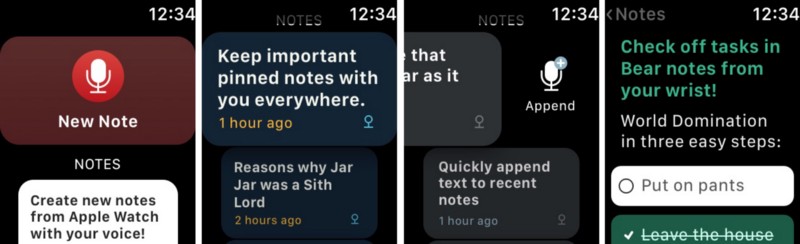
First, add the Bear extension to any Apple Watch face. Then, simply tap it and start talking—Bear quickly opens to a new note using speech-to-text dictation.
Automate your notes on iOS
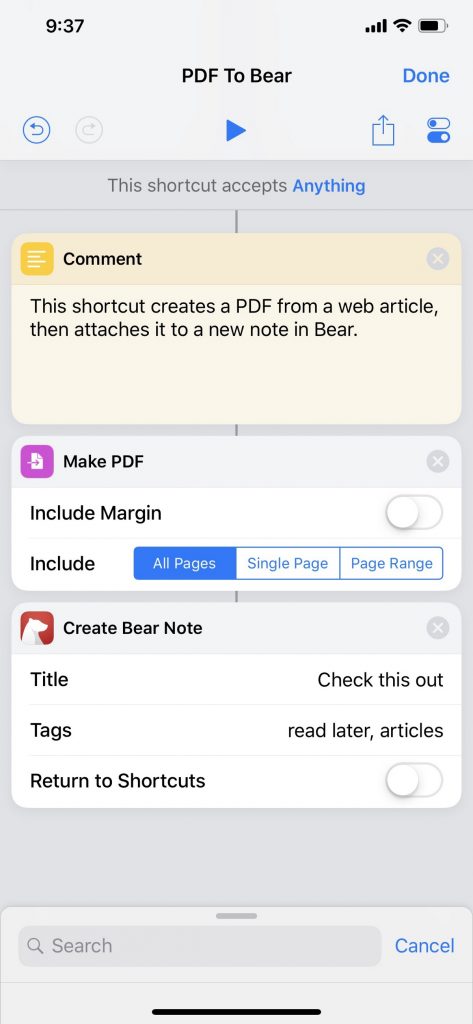
If you aren’t familiar, Apple’s Shortcuts app is a powerful way to automate things you do on the iPad and iPhone. For example: one Shortcut could turn a Safari webpage into a PDF, create a new note in Bear, then add the PDF to it. Shortcuts turn manual, multi-step processes into just a tap or two, and it’s amazing.
Bear has good support for Shortcuts, and we have previously explored what’s possible, including a few examples to get you started.
Happy noting
Hopefully these tips make it easier to get stuff into Bear. Let us know what you think on Reddit, Twitter, Facebook, or directly at bear@shinyfrog.net.