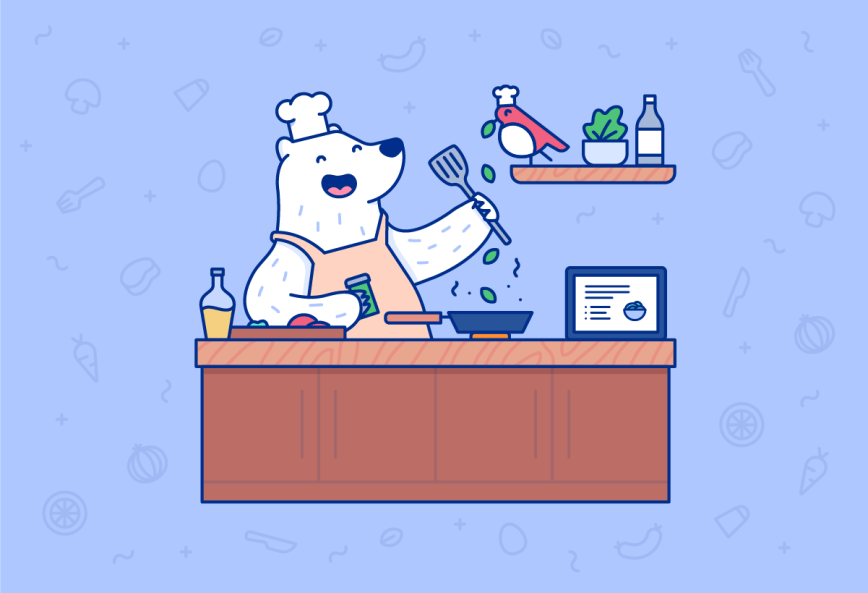This is the first post of a new series called Bear Your Way, where we hope to inspire users of all professions, hobbies, and interests to get the most out of Bear
A kitchen that smells so good you can taste what’s cooking. The thrill of saving a new recipe to try. That dopamine hit from checking off an ingredient in your shopping cart. We see you, chefs of Bear, whether you practice your culinary artistry for customers or thumbs up around the dinner table.
While we’re still trying to figure out how to make your Bear notes smell like the recipes in them, we can help you plan meals, collect recipes, shop ingredients, and more with Bear.
Overview
In this post we’ll explore some ideas for how to use Bear for all things cooking and planning. We’ll also cover some key Bear features like tags, linked notes, and our browser extension, which can help realize your creations.
For people who could use a hand getting started at cooking with Bear, we included a couple Bear note templates and a recipe to start your ideas sizzling.
Foodie note templates
To kickstart your adventures in cooking with Bear, we have a downloadable note and a template you can use to tinker. Check their links at the bottom of this post.
The downloadable note is a recipe for Amatriciana Pasta, created by our own Zowie! Try it and let us know what you think on Twitter. The other downloadable is a simple recipe template, and we built it with our online x-callback-url creator. Just click the link for the template and Bear will create a new note for you.
Collect recipes
Of course, there are already a few recipe ideas out there on the internet, and Bear makes it easy to collect and organize them.
Browser and app extensions
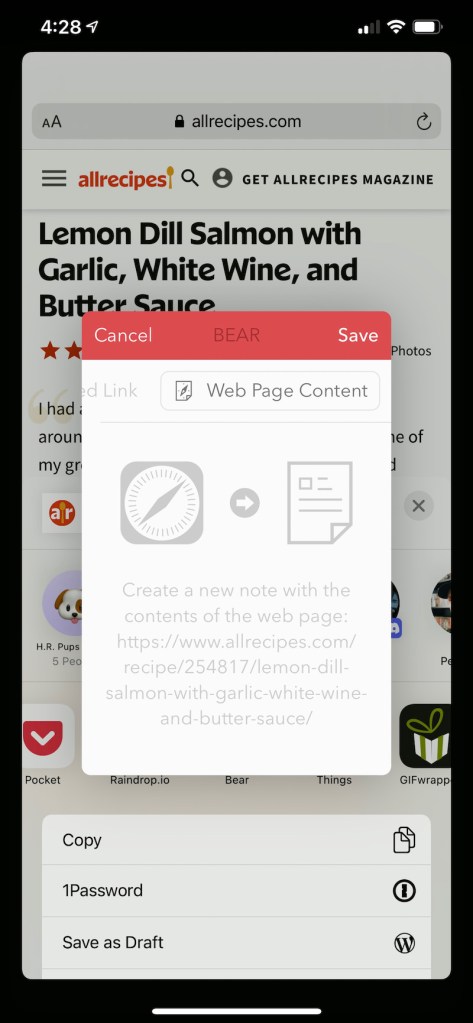
A great way to quickly bring content from other apps and websites into Bear is to use its extensions. We have Mac browser extensions for Safari, Firefox, Opera, and Chrome.
Find a recipe online, click the Bear button, and now it’s yours to cook, edit, and share.
Bear’s app extension for iOS is available in nearly every app via the share menu (learn how to enable it). It works a lot like our browser extension for the Mac, although with an added perk of being able to append and prepend new content to existing notes.
Drag and drop
Bear is also quite adept with one of the breakout features that put the Mac on the map. On the Mac, you can drag recipe text files into Bear to create new notes, and drag recipe PDFs into existing notes.
On the iPad, place Bear in Split View alongside other apps to drag recipes, ingredients, and cooking tips into your notes.
Make them your own
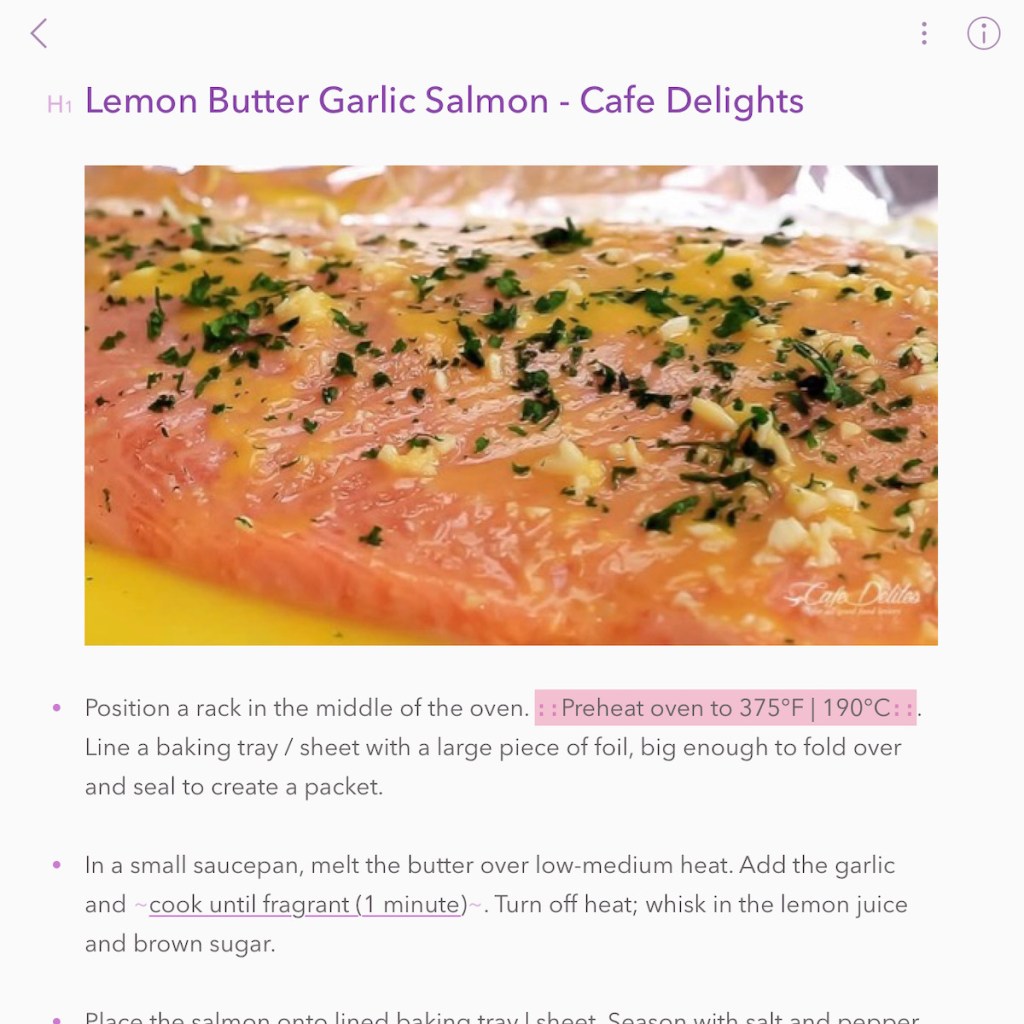
Everyone uses recipes in different ways, and we have a couple of quick tips to make recipes fit the way you work. First, try highlighting important steps and details to remember so you don’t miss them. Underlining prep times can also make them easier to find at a quick glance.
Share recipes
Unless your creations are all classified as closely guarded family secrets, Bear makes it easy to export them to friends and family, or even publish online for the world.
In any note, press the (i) button in the upper right to reveal the Info Panel. This displays various details about the note, but the important part for now is the export section at the bottom.
There you can turn your recipe into a variety of formats like a Bear note, PDF, Word doc, and more (note: some export formats require a Bear Pro subscription). Then you can save or share it with others via whatever means you like. On an iPad or iPhone, you can even publish Bear notes straight to your WordPress blog.
Organize it all
Eventually, you might want to organize your recipes according to the type of dish, their ingredients, cooking time, or even by occasion. The tags feature, and especially nested tags, are an excellent way to bring order to your culinary adventures.
Tags

For example, let’s say you want to organize recipes in Bear by their ingredients. Anywhere in the note, you could add tags like #chicken #beef or #fish. That’s a decent start, but nesting those tags under #ingredients is a great way to avoid cluttering the Sidebar and bring order to this particular criteria.
This way, you can end up with tags like #ingredients/chicken# and #ingredients/fish#. This creates a top level tag in the Sidebar of #ingredients, with sub-tags of #chicken and #fish.
Remember, you can organize recipes by as many criteria as you want. Here are some other ideas in nested tag form:
- \#dish type/soup or /dessert or /casserole
- \#cuisine/italian or /mexican or /japanese
- \#cooking time/quick or /30min or /slowcook
- \#menu/dinnerparty or /thanksgiving
Create your own menu with linked notes
Speaking of menus, Bear notes can be linked together. This is a powerful way to create everything from a table of contents to an interconnected body of knowledge—perfect for visualizing a menu of recipes.
For example, let’s say you wanted to create a note of all your recipes in Bear for a specific holiday, complete with delicious photos and links to their notes. A great way to create a link to another note is to type [[ (two brackets), then a few letters of the note’s title.
Once you link a recipe, you could use Bear on your iPhone or iPad to snap a picture of the dish. In the Edit Bar just above the keyboard, there’s a camera button. Snap the photo right inside Bear, and it will be added to your note.
Search in Bear
Once you start amassing your own unpublished cook book, Bear’s powerful search can sift through everything to find that one you need in the moment.
Naturally, keywords and tags for your ingredients are a good start, but the real power is in Bear’s search operators. These are simple ways to exclude terms, look for specific phrases, and gather two options you can decide between.
For example, a search like #mexican -beef will find all your dishes tagged #mexican that don’t involve beef. A search like #chicken or #fish will find all recipes that include at least one of those tags.
There is a lot of power in Bear’s search operators. We encourage you to learn more about them and experiment with your blossoming collection.
Bon app-étit
We hope these ideas and tips help to unlock Bear’s potential to be the Remy to your Alfredo. Let us know what you think on Reddit, Twitter, Facebook, or directly at bear@shinyfrog.net.