Our devices have gotten pretty good at saving time and simplifying complicated tasks. We can catch a Lyft simply by asking Siri, create entire websites with simple apps, and collaborate with people in real-time around the world. But we can push things even further.
Our devices can save us a ton of time and taps when going about our daily lives with Bear. Things like saving new information to existing notes, sending tasks to dedicated apps, keeping a daily journal, downloading articles to read later, and much more can all be done automatically, thanks to the amazingness of Apple Shortcuts.
Quick primer
Shortcuts are a (free!) way to simplify multi-step tasks down to just one or two taps. They can get very powerful, and you can learn more about the basics in Apple’s User Guide. But a simple example is turning a webpage into a PDF and emailing it to a specific coworker. Or opening two specific apps side-by-side in Split View. Or sending all the photos you shot today to a friend—all with a tap.
An important aspect of shortcuts is that they can be run from a variety of places—your Home Screen, Mac’s Dock, iOS Share Sheet, Spotlight search, and Siri.
Shortcuts can also do neat stuff with Bear, which means you can do neat stuff with Bear. Learn more about the Bear actions we have available for creating your own shortcuts and check our examples there. If you need even more ideas to get started, we’ve created new Bear shortcuts for things like quickly searching Bear with your voice, running a daily journal, adding clipboard contents to notes, and more. Feel free to download these, take a look inside, build on them, and share your own creations!
Automatic daily journal
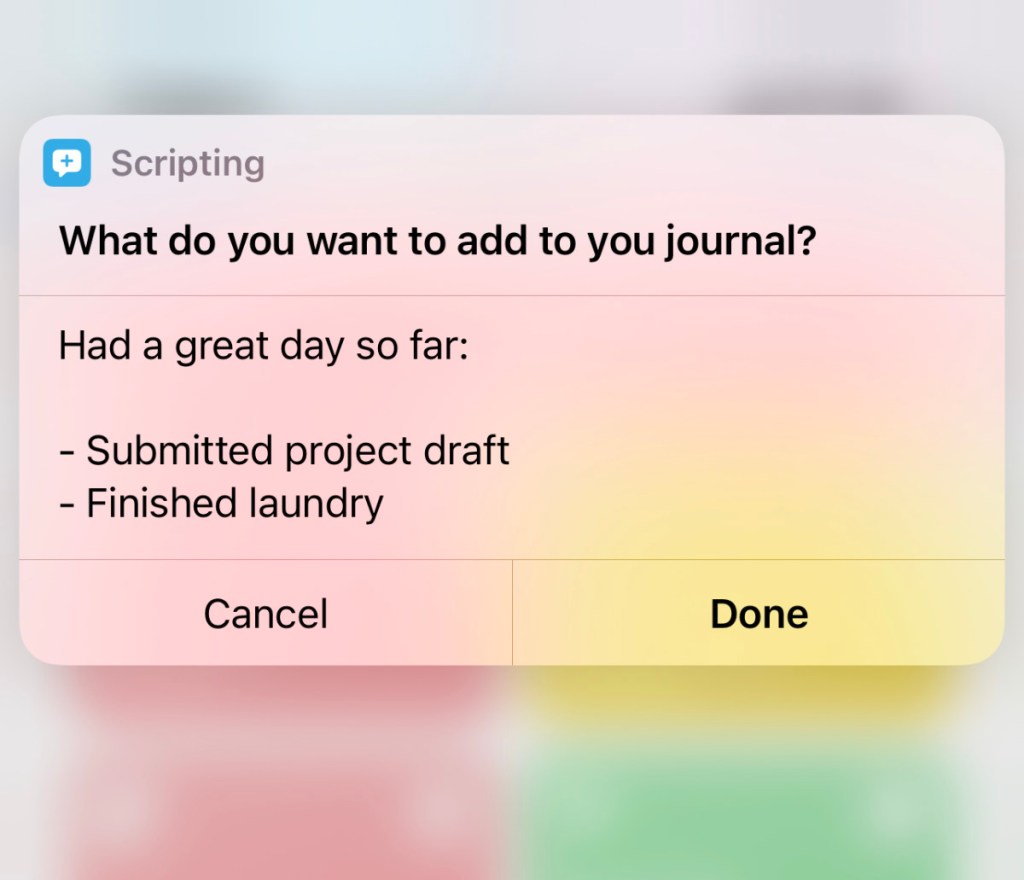
This is a clever shortcut for keeping a journal, daily thoughts, or anything else that would benefit from collecting together in notes based on the day. On first run each day, the shortcut creates a new “Journal” note titled with the date and prompt you for text. Every subsequent run that day, it appends your text to that note. The next day, it creates a new note and starts the cycle again.
For maximum convenience and the least friction while going about your day, try running this from a Home Screen icon or a Spotlight search.
Send Bear tasks to Reminders (iOS only)
If you have tasks in a Bear note but want more tools like alerts, due dates, and even location triggers, this is the shortcut for you. It copies all tasks from the note you selected over to the default list in Reminders, including a link back to the original note in Bear.
Run this shortcut from the Share Sheet in a note. To set this up: edit the shortcut and check its settings to make sure Show in Share Sheet is enabled. Then, in any note, tap the (…) menu, then Share, and look for this shortcut near the bottom of the Share Sheet.
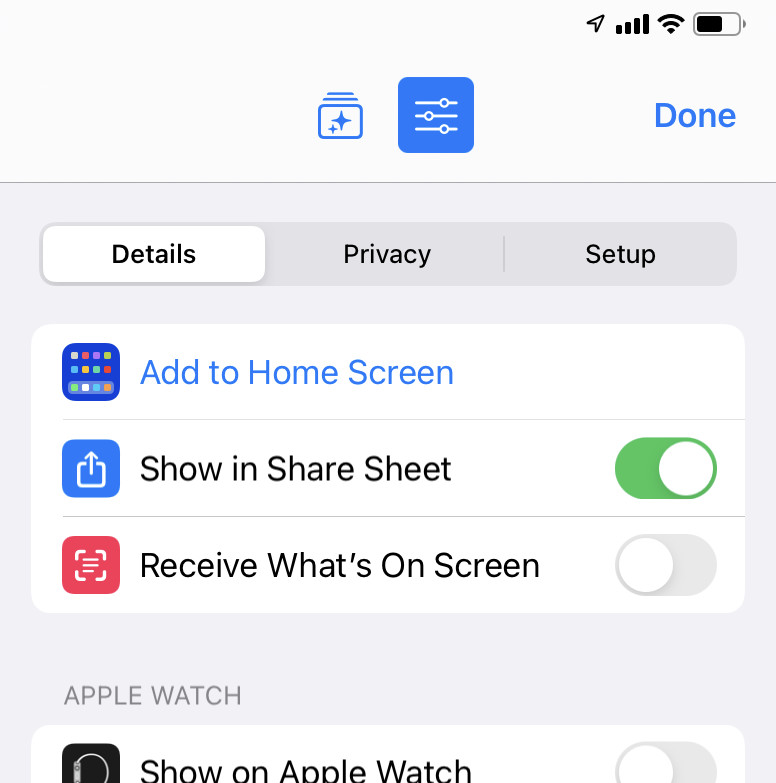
Sidenote: We’re working on exploring Shortcuts more and adapting this for other task apps. Stay tuned.
Meeting notes from template
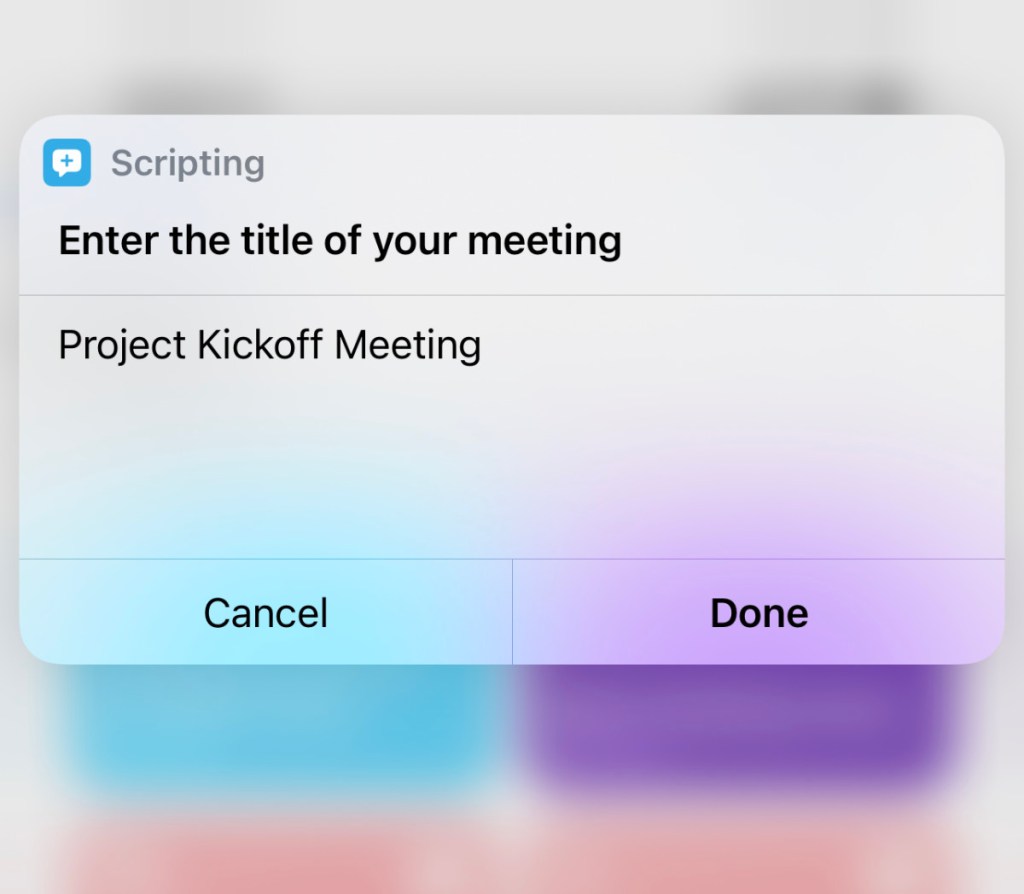
This is another one worth customizing for your needs. It prompts you for a meeting title, grabs the date, then adds it all to a new note including a simple meeting-centric template of headings of things like attendees, discussion points, and action items. Crack open the shortcut, and the meeting template is easy to change for your needs.
Bear note to calendar (iOS only)
Create a new calendar event from the current note, including a link back to the note. The note’s title is used for the event title, and the shortcut prompts you to set a day and time for both the start and end of the event. Like the tasks-to-Reminders shortcut, run this one from the Share Sheet, too.
Search Bear with your voice
This shortcut prompts you for audio input, transcribes it, opens Bear, then searches all your notes.
Dictate new note with your voice – no Apple Watch required
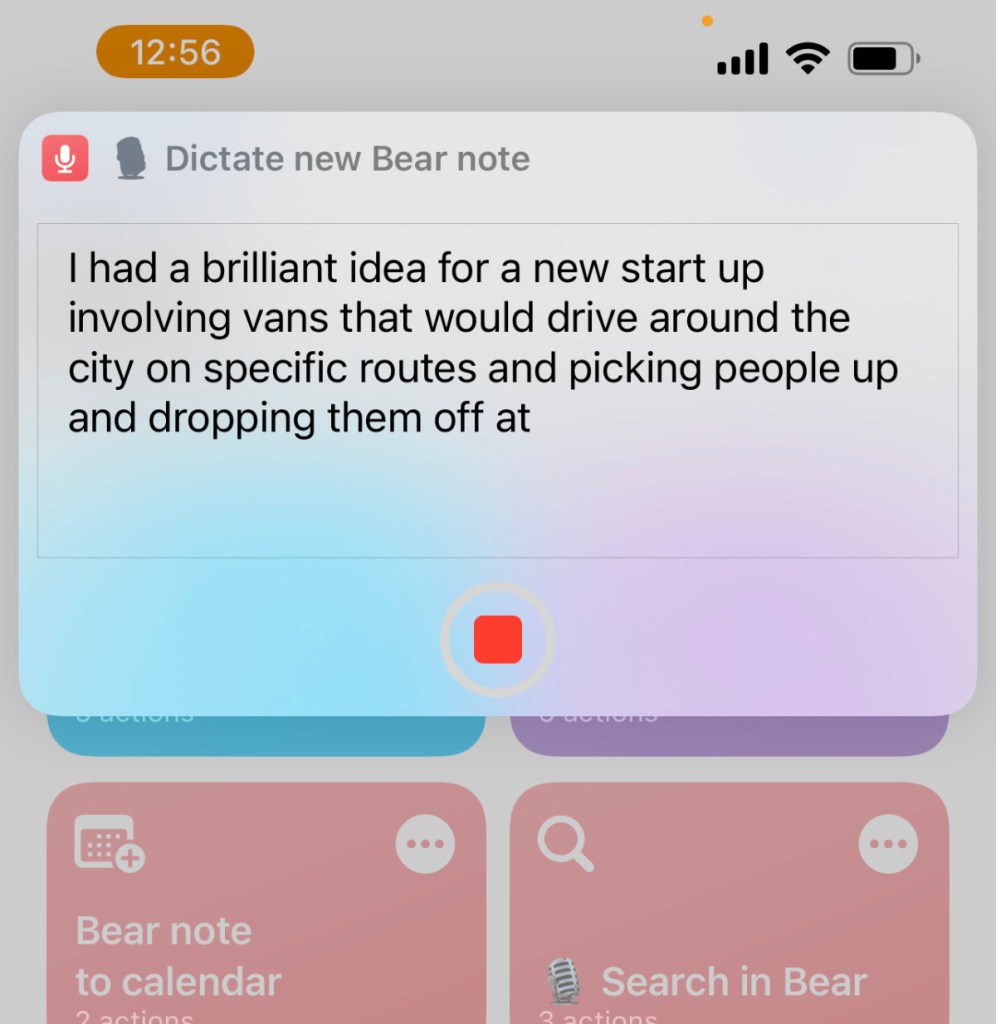
Sure, a handy feature of Bear for Apple Watch is quickly dictating a note into your wrist, Dick Tracy style. But what if you don’t own an Apple Watch, or you (gasp!) forgot yours at home? No worries – trigger this shortcut just about any way from your iPhone, iPad, or Mac and dictate away.
Append clipboard to a note
Copied something for an ongoing note? Trigger this shortcut from any app using Spotlight or Siri, search all your Bear notes, select one, and consider it appended.
Pro tip: You can easily edit this shortcut to choose ‘prepend’ when adding content, or ‘ask every time,’ if that’s your thing.
Save article to Bear with tags (iOS only)
Another Share Sheet shortcut, great for saving articles to read or reference later. The nice thing about this one is that there’s a prompt for tags, but you don’t need to enter anything. Whether you do or not, just tap Ok, and the article and images will be saved to a new note.
Shortcuts away
Do you find these shortcuts useful? Have you made some of your own? We’d love to hear about your shortcuts superpowers on Reddit, Twitter, Facebook, or directly at bear@shinyfrog.net.
