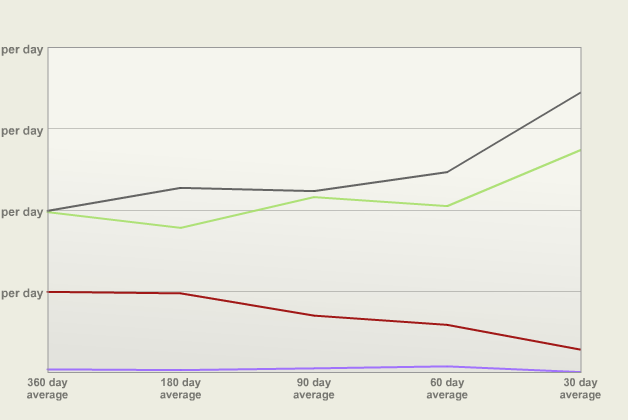A lot of people stumble upon this website because they’re looking for information about developing applications for the iPhone. If this is your first time here, welcome!
I have been developing applications for the iPhone since it was released (using both the Jailbreak and official SDK.) My company is currently selling several applications in iTunes. I also have many years of experience with the underlying technologies on the device (Cocoa, the predecessor to Cocoa Touch.) I’d like to share some of my experiences and give you some pointers that will help get you started.
The first thing you need to know is that learning how to develop applications for a mobile device isn’t easy. But it’s worth the effort, ask any seasoned iPhone developer about seeing their work run on the device for the first time: it’s fricken’ amazing.
Get a Feel for the Device
Some of you may want to target the web with your application. If this is the case, you’ll want to start looking at a series of articles I wrote for A List Apart: Put Your Content in My Pocket (Part 1 and Part 2.)
Even if you’re going to be writing a native application, knowing how to develop web pages for Mobile Safari will be helpful. A product information website and other ancillary information about your app will work best when your new customers can view it on their device.
Working with the web is also a good way to start understanding how a mobile device is so much different than a desktop. Using HTML and CSS can be an excellent way to begin thinking about your application design and doing prototypes—we’ve used this technique in many of our own products.
After getting a feel for the web capabilities of the iPhone and iPod touch, you’ll want to look around the Apple Developer Connection (ADC) site for more in-depth technical documentation for developing web applications.
Which leads to our next topic…
Buy a Mac
There’s no two ways about it. If you’re going to develop iPhone applications, you’re going to do it on a Mac. The whole toolchain is Mac-only: you can’t do it in Visual Studio or Eclipse or anything else that runs on Windows.
Don’t think that this is some evil plan by Apple to make you use a Mac. It’s no more nefarious than Microsoft requiring Mac developers to purchase Visual Studio in order to develop Windows versions of our products.
Buying a Mac can be an expensive proposition: if you’re just getting started and on a shoestring budget, here’s some advice on doing it on the cheap:
- Buy a used machine. A lot of perfectly good hardware can be found on Ebay. New models of the Mac Book Pro were recently introduced, so many people are selling hardware after they upgrade. This older hardware is perfectly fine for doing iPhone development: the apps you’re going to develop are small and compact and don’t need a lot of processor power to build and test.
- Buy a Mac mini. Even though you’re buying new hardware, you’ll save money because you’re supplying your own display, keyboard and other peripherals. If you’re like me, you have plenty of this stuff lying around.
If you’re having a hard time justifying the hardware expenditure, remember that you can run Windows or any other x86 based OS on this machine.
The only thing to keep in mind as you’re buying hardware: make sure that the Mac has an Intel processor. The development tools won’t run on the older PowerPC processors.
The good news is that once you buy the Mac, all the development tools are free. Think about all the money you spent buying Visual Studio and MSDN and you’ll feel much better about spending a thousand bucks for the hardware :-)
So how do you get all these free development tools? Read on…
Join Up and Download
There are two things you’ll need to do before you can start writing applications: sign up for ADC and register to become an iPhone developer.
Neither of these things costs money. Everything is free until you want to put your code onto the device. At that point, you’ll need to pay $99 to get a certificate that allows you to sign the binary and put it on the device.
The first step is to create an Apple ID; it’s an email address that you’ll use to access the developer site. You may already have one for your iTunes account. These pages guide you through the sign-up process.
Once you have an application that you want to test on a device and distribute on the App Store, you need to apply to the iPhone Developer Program.
After you have the keys to the ADC kingdom, there is a wealth of additional information available…
Sit Back and Watch Some Movies
Before you start diving into coding, I highly recommend spending a few hours watching the “Getting Started Videos” in the iPhone Dev Center.
(Note: if the links on that page are grayed out, it’s because you’re not logged in yet. Sign in using the Apple ID that you obtained above.)
As I said earlier, I came into iPhone development with a fairly extensive background in the technologies used on the device: even so, I learned a lot from these videos. Make sure you take advantage of this valuable resource.
And make sure you do it before rushing off and hacking on code…
Start Playing
If you’re like me, you’ll want to start playing around with code as soon as possible. The best way to do this is with the excellent sample code that Apple provides on its developer site.
(Note: Again, that link is behind a login, so you’ll need an Apple ID before you can download the samples.)
Since you’re new to iPhone development, it’s likely that you’ll have some problems going beyond a simple build and run of the projects you download. (If you’re having problems running the sample projects, make sure that you have “Simulator” selected in the drop-down menu at the top of the project window.)
When you start to get confused by Xcode or the syntax of Objective-C, you’ll want to move onto the next step…
(Note: I said “when”, not “if”. Trust me on this.)
Crack a Book or Two or Three
You’re lucky that there are a lot of great books about iPhone development available now. It’s a luxury that those of us who worked on iPhone apps during the NDA are very jealous of :-)
If you’re just starting out, I’d highly recommend Beginning iPhone Development: Exploring the iPhone SDK by Dave Mark and Jeff LaMarche. The best thing about this book is the step-by-step approach it takes to working with Xcode, Objective-C and the iPhone APIs. They’ll lead you through the basics and you’ll be building your own apps in no time at all.
As you get more comfortable with the tools and AppKit/UIKit frameworks, I’d recommend you take a look at Erica Sadun’s iPhone Developer’s Cookbook: Building Applications with the iPhone SDK. This book presumes a bit more knowledge about the SDK, but is a very handy reference both to the official and unofficial APIs. (Go ahead and play with the undocumented features, but do not use them in an application that you want to put on the App Store.) You may want to read my in-depth review of this book.
Since you’re going to be working with Cocoa Touch on the iPhone, you’ll also want to start thinking like a Cocoa programmer. Every great iPhone and Mac developer has nothing but wonderful things to say about Cocoa Programming for Mac OS X by Aaron Hillegass. Don’t be misled by the “for Mac OS X”—you’re going to be working with classes and design patterns that are identical on both platforms. You’ll also have a Mac that you’re using for development, so building the samples and test code isn’t a problem.
If you have previous development experience with C, C++ or Java, you’ll want to read this mailing list post by Erik Buck that enumerates some of the difficulties that you’ll have coming up to speed with Objective-C and Cocoa. Make sure to take some time and read the replies to that post: many of the people commenting on that post are fellow developers whose work I hold in high regard.
And while we’re talking about Erik’s writing: there are a lot of experienced Cocoa developers waiting for this book. You won’t need it for awhile, but you will need it.
As you’ve probably figured out by now, this whole learning process is going to take awhile. I’d also be remiss if I didn’t mention that there is a pretty steep learning curve. I’ve built products in assembly code, BASIC, C/C++ on Unix, X11, Win32, Java and a whole bunch of other technologies. Objective-C and Cocoa weren’t the easiest to pick up, but they’re definitely the ones that I plan on sticking with. Try not to get discouraged: once you “get it” developing with this language and framework is a joyous experience.
Other Resources
I’ve been coding long enough to remember a time when we didn’t have the Internet as a source of information. Thank God those days are behind us: here are some online resources that I use often:
- cocoabuilder.com There are two mailing lists where other Cocoa developers and Apple engineers hang out: Cocoa-dev and MacOSX-dev. The archives for both of these lists can be searched using CocoaBuilder: extremely handy when you come up against a problem that someone else has already solved.
- cocoadev.com A wiki that is maintained by the Cocoa developer community. This is the first place I look when I need to learn some new part of the framework. As an example, check out this entry about the string class.
- cocoadevcentral.com A beautiful site maintained by Scott Stevenson. So many great tutorials and links to other sites and blogs that focus on Cocoa development. Spend some time exploring those links and you’ll learn a lot about our developer community.
Apple recently launched another great resource: Developer Forums. It’s currently in beta, but is still an excellent place to ask fellow developers questions about iPhone SDK topics.
But wait, there’s more!
You’ll find a lot of iPhone content on this site. Here’s proof.
To save you some time, here are some quick links to some of the more popular essays on this site:
Memory management issues (part 1.)
Memory management issues (part 2.)
How to run a beta test.
Extracting information from crash reports.
Final release testing.
What to expect on release day.
Debugging with customer backups.
How to deal with expired certificates.
And, of course, source code for you to use in your own projects:
[REDACTED]
Fancy UILabels
Or just have fun with:
Lights Off
And if you aren’t already completely bored with me crapping on about the iPhone, there are videos.
Conclusion
I hope this information has been helpful and gotten you started in the wonderful world of iPhone development. Don’t forget to subscribe to this site’s RSS feed since I have a lot more I’d like to write about :-)
Good luck!